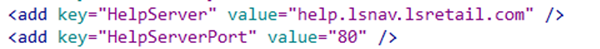This section describes the steps needed to configure a Windows Client to point to a remote Dynamics NAV Help Server. To do that, use the online help hosted by LS Retail.
Follow these steps to set up:
- When installing Dynamics NAV Windows client, select Custom setup. On the Specify parameters screen, locate the Help Server section and fill the Server and Port configuration with the appropriate parameters.
- LS Retail hosts the online help on a public server: help.lsnav.lsretail.com on port 80.

- Alternatively, you can edit the user's Windows client configuration file to point to a different help server. The file is located in
- %appdata%\Microsoft\Microsoft Dynamics NAV\xxx
Edit the HelpServer and HelpServerPort: