Start buttons are manipulated by right-clicking on the button pad and then the New- , Edit- or Delete Button options are selected (only allowed in design mode).
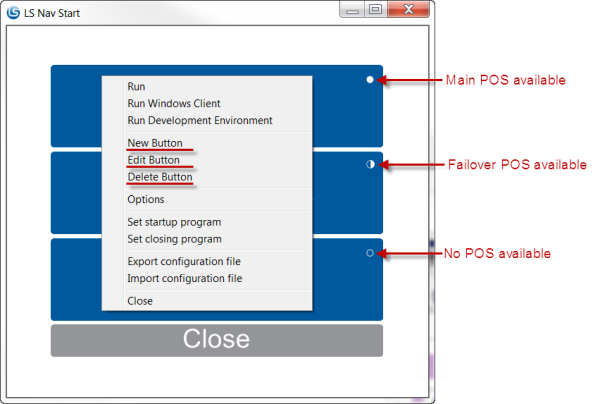
Creating, editing or deleting start buttons.
The New- or Edit Button options activate a dialog form to enter the button properties, where two modes can be selected: Dynamics NAV or Custom Program, depending on the type of the application.
See Also