Functionality
Modular Design of LS Nav RapidStart
The LS Nav RapidStart solution is based on eight different packages that are defined within the RapidStart framework from Microsoft.
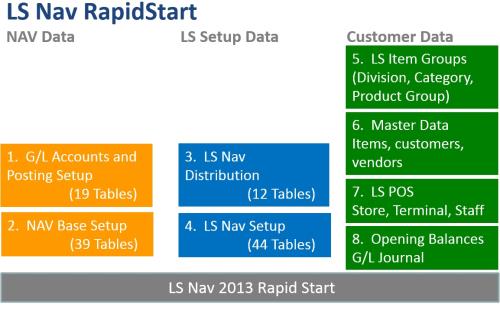
The first two packages include standard Microsoft NAV setup data, including G/L accounts, Posting groups and Posting setup, Post/zip codes and more. Tables required to run LS Nav are included, but partners may include additional tables.
The last four packages (5, 6, 7, 8) only include templates; that is, definition of the data required. The data is usually provided by the customer (such as from legacy systems) and should be imported into LS Nav using Excel worksheets.
Best practice regarding the integrity of the solution and data is to create two companies:
- One, the base company, needs to be untouched regarding transactions and unwanted data. This company is used to create packages and worksheets, POS Profiles and other components that are necessary.
- The other one is created from the base company. There, the changes made on the structure of the base company (when developing) can be tested without damaging the base company.
The Eight Different LS RapidStart Packages
The data in the eight different LS RapidStart packages comes from different sources as described below. LS partners may have to adopt the data based on their local rules and requirements.
NAV Data (Packages 1-2)
Packages 1 and 2 include data based on the Cronus demo data from Microsoft (Cronus USA in the NA version, otherwise Cronus International). Two new retail accounts have been added to the Chart of Accounts, the retail price group “ALL” has been created and number series adjusted, but otherwise, the setup from Microsoft has not been modified.
Note: Only parts of the Cronus demo data from Microsoft are included in the LS Nav RapidStart packages.
Generic LS Nav Data (Packages 3-4)
Packages 3 and 4 contain data based on the LS Nav demo data; this includes one store (HO), a distribution group and a store group.
Tip: Tender Type setup is copied from the HO store and Inventory Posting setup from a blank location to other stores when using the LS RapidStart framework. Note that Posting Accounts have been defined for the Cash Tender Type only. Detailed setup of the Tender Types will have to be reviewed by a LS Retail consultant doing the implementation.
Tip: Inventory Masks (Worksheets) are copied from the HO store to all other stores created with the LS RapidStart framework if the option “Create Item Worksheets” is set to “Yes”.
Other data is limited to what is required for an LS Nav implementation. Scheduler jobs only include necessary replication jobs to send data from a head office database to POS databases. One Retail price group is included as well as infocodes for Gift Cards and Vouchers.
Customer-Specific Data (Packages 5-8)
Package 5 includes data templates for Divisions, Item Categories, Product Groups and Variant Framework. The data templates shall be populated in an Excel sheet, but the Framework template is optional. This way, the customer or consultant can define the item hierarchy and import into LS Nav.
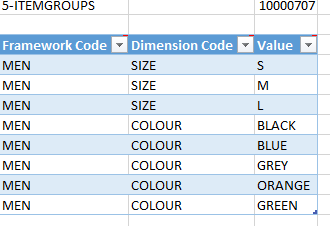
Package 6 includes Excel-based data templates for Customer, Vendors, Items and Item variants. The item template is based on the LS – RapidStart Item Table. This way, the customer or consultant can migrate vendor, customer and item information into LS Nav using Excel sheets.
The LS – RapidStart Item Table makes it possible to define items with sales prices and vendor information, up to 4 barcodes, units of measure and special groups in a single Excel sheet. The LS Nav RapidStart framework automatically populates all related tables by running a special post-processing codeunit that is defined in the RapidStart worksheet.
The LS – RapidStart Variant Reg Table makes it possible to define multiple variants of the same item with dimension values and barcode. The LS Nav RapidStart framework automatically populates all related tables by running a special post-processing codeunit that is defined in the RapidStart worksheet.
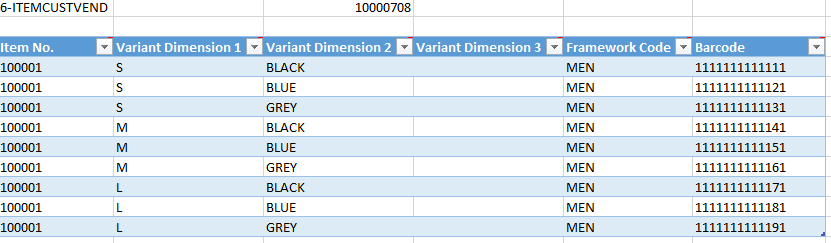
Tip: For item settings that are not in the Excel sheet, a RapidStart template can be defined and referenced to in the Excel sheet. Settings in the RapidStart templates are automatically copied to the items when they are created in LS Nav. See RapidStart documentation from Microsoft for details on the RapidStart templates. When creating new lines in the Excel sheets, it is important that the new lines are created inside the predefined table in the sheet itself before any data is copied to them. If many lines of data are copied directly into empty lines, RapidStart will not read those lines into the database tables as they will not be inside the table.
Package 7 includes Excel-based data templates for Stores and Staff. The Store template is based on the LS – RapidStart Item Table. Stores and Staff is defined in an Excel sheet and imported into LS Nav.
The LS – RapidStart Store Table automatically creates the store and POS terminals based on the Excel sheet. Tender types and Inventory Masks are automatically created based on the setup for the HO store already in the data. Other related tables like location and dimension value are automatically populated by running a special post-processing codeunit.
For store settings that are not in the Excel sheet, a RapidStart template can be defined and referenced to in the Excel sheet. Settings in the RapidStart templates are automatically copied to the stores / terminals when they are created in LS Nav. See RapidStart documentation from Microsoft for details on the RapidStart Templates.
When creating new lines in the Excel sheets it is important that the new lines are created inside the predefined table in the sheet itself before any data is copied to them. If many lines of data are copied directly into empty lines, RapidStart will not read those lines into the database tables as they will not be inside the table.
Package 8 includes Excel-based data templates for opening balances; that is the General Journal and the Item Journal tables. Opening balances of G/L accounts, customers and vendors can be defined in the General Journal template and opening balances for items in the Item Journal template.
Tip: For each line in the Excel sheet, the template name, batch name and line number must be defined. Other information is populated in the Excel sheet the same way as it would be in a normal NAV journal (entry type, account/item no., amount/quantity etc.). The RapidStart framework imports journal lines from the Excel sheet and inserts into the relevant journal, where it needs to be reviewed and posted.