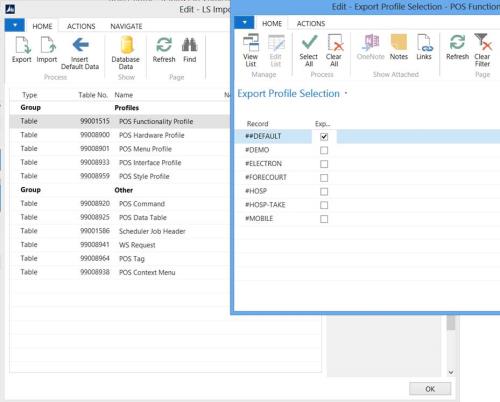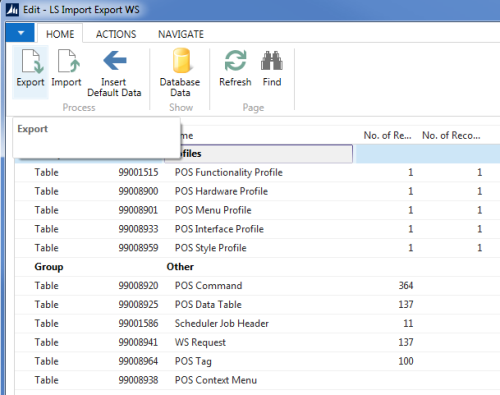Each POS in the system uses a set of profiles. These profiles are imported and applied in the RapidStart Wizard available from the RapidStart RoleCenter. When implementing a new company using the RapidStart Wizard, a POS Profile file should be selected and applied. The profile file contains all profiles necessary (Functionality, Hardware, Interface, Menu and Style profiles) to run the POS.
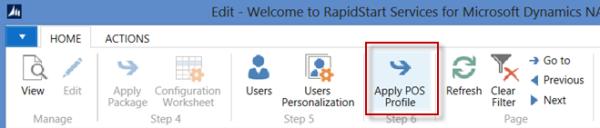
Included in this release, is the Default profile.
Exporting New POS Profile Files
A consultant can export any given set of profiles from the LS Nav demo database or any other database using the Import Export worksheet available in LS Nav 2013. Each profile file needs to include all the different profiles (Functionality, Hardware, Interface, Menu and Style profile) and the Default profile should always be included in any file as it is the basis for other profiles.
Example: A customer wants to use the #ELECTRON profile. To use that profile, all different profiles (Functionality, Hardware, Interface, Menu, Style profiles) are exported using the LS Import Export Worksheet. For each of the different profiles, both ##DEFAULT and #ELECTRON (Interface, Menu, Style) are selected for export. The Profiles group should be exported into a single file from the Group -> Profiles row.