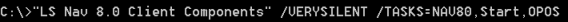The LS Nav Toolbox uses Jordan Russell’s Inno Setup software (http://www.jrsoftware.org/). This setup software is capable of performing the install silently as well as selecting what tasks to perform. For more information visit http://unattended.sourceforge.net/InnoSetup_Switches_ExitCodes.html.
Using the /TASKS option you can select what to install.
/TASKS=[comma separated list of components names]
Client components:
- Nav100
- Nav90
- Nav80
- Nav71
- Nav70
- Start
- DualDisplay
- Opos
- HardwareStation
Service Components:
- Nav100
- Nav90
- Nav80
- Nav71
- Nav70
The following command line shows how to install the Client Components silently for Nav 8.0, install LS Nav Start application and OPOS Components.