The Average Usage calculation type is the only method that uses sales history, the average sales per day, to predict the future sales of the item.
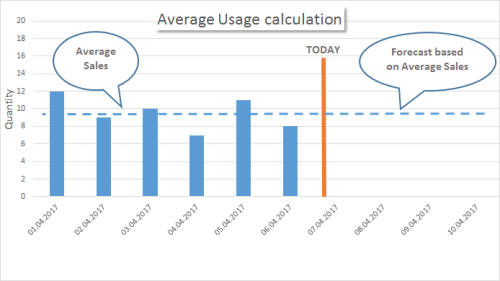
The Average Usage method calculates the Average Daily Sales for an item in each location based on the period defined in a Sales Profile. The sales history can be adjusted and the predicted sales data can be overwritten by definition. Days without stock on hand can be excluded for the daily sales calculation.
Average Usage setup
The following table describes a sequence of setup tasks with links to the topics that describe them. The tasks are listed in the order in which they are generally performed.
| To | See |
|---|---|
| Set up time horizons for historical data to calculate the Average Sales. | Sales Profiles |
| Set up comparison periods to calculate seasonal and/or trend influences. | Forward Sales Profile |
| Set up a Replenishment calendar to link sales events with a moving date (for example Easter). | Replenishment Calendar |
| Set up an Out of Stock calculation to exclude OOS days from Average Sales calculation. | Out of Stock Days |
| Adjust historical sales to smoothen sales peaks due to one-time events. | Sales History Adjustment |
| Plan future demand peaks. | Planned Sales Demand |
| Learn more about the calculation process. | Calculation Process |
Fields
Common fields for all calculation types
Common Replenishment data fields are described in Common Replenishment Data Fields.
| Field | Description |
|---|---|
| Store Stock Cover Days | This field tells the system how many days of sale the inventory at the store is supposed to cover. The field is used for the Replenishment calculation type Average Usage and Manual Estimate. Example: If the system calculates that the average daily sales quantity is 5 and the Store Stock Cover Days value is 10, the system suggested quantity will be 50. |
| Warehouse Stock Cover Days | This field works the same way as Store Stock Cover Days, but here this field tells the system how many days of sale the inventory at warehouse is supposed to cover. |
| Replenishment Sales Profile | The system uses the Replenishment Sales Profile to calculate average daily sales. |
| Store Forward Sales Profile | If you want to use last year’s sales to find the sales trend in the store, you can enter the code for the Forward Sales Profile here. |
| Warehouse Forward Sales Profile | If you want to use last year’s sales to find the sales trend in the warehouse, you can enter the code for the Forward Sales Profile here. |
| Replenish as Item No. | If you have a new item that does not have any sales history and you want to use the sales history of a different item for the replenishment run, you can enter the other item number here. The replenishment system will calculate average daily sales for the other item and use the outcome for the new item. |
See Also