About This Release
Build no. – 416
Released – April 6, 2017
This version is built on Microsoft Dynamics NAV 2017, build no. 15140.
Note:
The 64-bit client is now the default client when opening NAV.
In this version the POS is only supported to run on the 32-bit Dynamics NAV Windows client. We recommend setting up the 32-bit client in the LS Nav Start tool for the POS.
The following is a list of changes and key features in LS Nav 2017 (10.03).
Hospitality:
New Permission Setting for Rush Orders
A manager can now define in the manager interface if he alone or the staff should have permission to rush an order.
Sales POS Can Be Opened Directly With Logon - Skipping the Startup Screen
For a hospitality type that functions like a normal retail POS, the system can open the Sales POS directly at logon. The system skips the startup view and saves the user from seeing a list of unfinished transactions (usually an empty list) and pressing the New action item.
Selecting a Hospitality Type at Logon - Pop-up per POS Terminal
It is now possible to have hospitality types, which are displayed on a POS terminal, appear in a pop-up page at logon. This makes it easy for the staff to decide, right at logon, which hospitality type they are going to work with.
Selecting a Hospitality Type at Logon - by Staff per POS Terminal
It is now possible to control which hospitality type is selected at logon. A staff member can have a default sales type specified per POS Terminal. The system uses the sales type to determine which hospitality type is selected, when the staff member logs on to a POS terminal with hospitality types.
Retail:
For Mobile POS, One Web Request Needs an Additional Line
For Mobile POS a line is missing in a web request in LS Nav.
To fix this do the following:
- Open Departments - LS Retail - Administration - Web Service Setup.
- Click the Web Requests action.
- Select web request WEB_POS_GET_DEVICEID, and click the Request xml action.
- On the WS Request Setup page, add a new line including:
- Level: 3
- Node Type: Normal
- Source Type: Text
- Source: App_ID
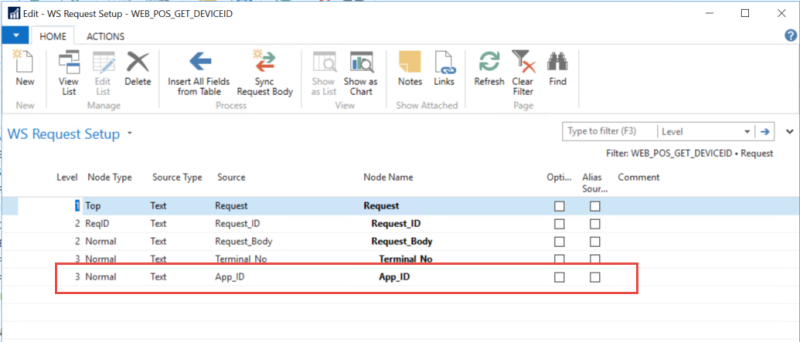
Note: This fix in only needed for mPOS when it is used with a valid license.
Extended Web Service Created
This is a new web service, based on the existing CUSTOMER_ORDER_CREATE web service. The new service adds the possibility to log Name and Address for mail delivery.
Fix for the Trans. Disc. Benefit Entry
The Post Utility in the POS has been fixed to refer correctly to a temporary version of the Trans. Disc. Benefit Entry table.
Member Management Online Help
Help topics covering the Member Management component are now included in the LS Nav Online Help.
POS Users Can Now Scan a Code128 Barcode with GS1-128 Data
The POS now extracts the Item Barcode from segment 01 GTIN in a Code128 barcode.
Refactoring of eCommerce Sale Handling
A new back-end functionality has been implemented in LS eCommerce Web Store: the Customer Order Table has been redesigned to handle eCommerce orders. Now a Customer Order is created via Web Service and a linked Sales Order is created subsequently or later by the Scheduler. After a Sales Order is posted, a transaction is created that contains the Customer Order.
Return Items via Mobile POS
Refund by receipt is now supported by the web request WEB_POS, command REFUND.
Example of usage:
Using the web request GET_TRANSACTION, a posted transaction is retrieved from the main database to the mobile POS. The Refund Qty. field in the Trans. Sales Entry table shows the number of items that have not been refunded already.
A mobile transaction is created on the mobile POS. For each line, the field Quantity is set to the number of quantities to be refunded.
Using the web request WEB_POS and the REFUND command, the mobile transaction is then recalculated and verified. The REFUND command returns a return sale transaction which is fully calculated according to the value in the Quantity field.
The mobile POS then adds the payment lines to the mobile transaction that was returned by the REFUND command. Finally, the REFUND transaction is posted by using web request WEB_POS and the POSTPRECALC command.
LS Recommend:
Recommendation for a Single Journal Item in the POS
The user can now select a line in the item journal in the POS, and press a button to ask for a recommendation based only on that particular item. The stock levels of the recommended items are always shown.
Other:
Installation Guides
LS Nav Installation Guides are now available on the
Older Versions of Release Notes Now Available Online
Release notes 2015 and 2016 are now available on the LS Nav Online Help web. These are PDF documents containing a cumulation of release notes for each year.