To copy a Stock Recall
- Navigate to Departments - LS Retail - Replenishment - Manual - Lists - Stock Recalls.
- Open an existing Stock Recall or create a new one.
-
On the Navigate action menu, click Copy Stock Recall:
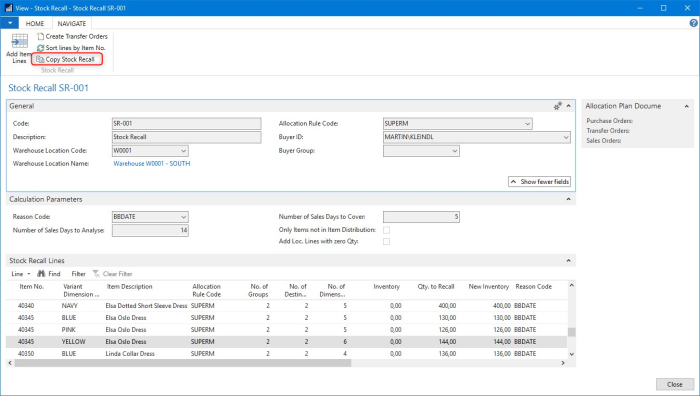
-
Select what information should be copied:
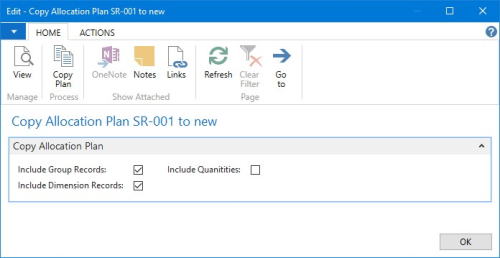
- Click Copy Plan on the Home action menu.
See Also