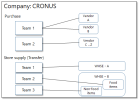The structure of the purchase and store supply departments influences the way how the Replenishment Templates and Journals are set up.
There are common scenarios:
for Purchase dept. (Purchase Orders)
- One team
- Multiple teams
- Teams splits work, based on
- Vendors
- Item Categories or Product Groups
for Store supply dept. (Transfer Orders)
- One team
- Multiple teams
- Teams splits work, based on
- Stores or store groups
- Item Categories or Product Groups
Goal
The goals of this step:
- Get a understanding on the department setup
- Create an department group drawing
- Create buyer and buyer groups in LS Central
- Use this information to set up Templates and Journals
Key questions / considerations
- How many employees work in the departments?
- If more than one, how is the work split:
- Vendors
- Store Groups, Stores
- Item based criteria
- Item Category
- Product Group
- ABC Classification
- Brands (Special Groups)
- other
- Are there business rules for above groups?
For example:- Min. quantity for vendor (purchase)
- Max. weight for transfers to stores (transfer)?
- Min. cost amount for product group for specific vendor (purchase)?
Output
Department group drawing (see example here)

Setup considerations
Buyer and Buyer group
The Retail Buyer and Retail Buyer Group can be assigned to Replenishment Templates and Journals. The Retail Buyer is defined in the Retail User table and can be assigned to a Retail Buyer Group.
All documents (Purchase Orders, Transfer Orders and Sales Orders) that are created from Replenishment Templates and Journals will inherit this information.
In the Buyer's Workbench it is possible for users to filter on documents which are assigned to their Retail Buyer ID or Retail Buyer Group only to get an better overview and to focus on their area of responsibility.
Replenishment Templates and Journals
It is good practice to split up the results of the Replenishment calculation into groups that follow the department structure. This is done by Replenishment Templates which can hold filters to break the results into multiple Templates.
For the purchase part, Templates are very often split into individual Templates per vendor. Furthermore, Buyer and Buyer Groups are also a separation criteria.
For the transfer part, Templates are very often split by stores or store groups that are replenished in the same interval. Buyer and Buyer Groups are also a separation criteria.
More information can be found here:
Replenishment Templates and Journals are covered in more detail in the section Item Flow
Go back to: