- Open Store Inventory Worksheets from the Store Inventory menu.
-
Select a worksheet of the Type Counting from which you wish to print a recounting list.
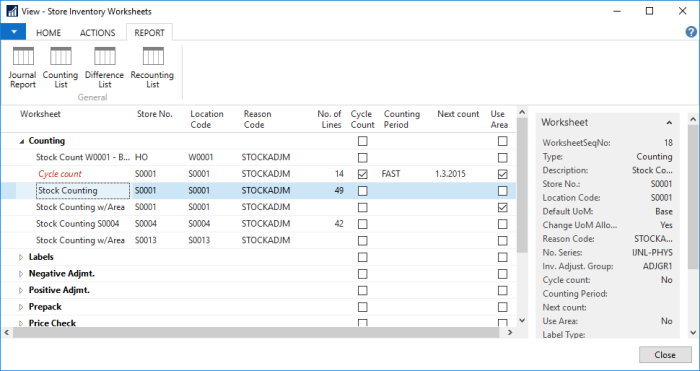
- On the Report menu, click Recounting List.
-
Enter a recounting interval. Default is marking every 10th line for recounting.
If you select the Only show Recount lines check box, the Recounting list is filtered to show only those lines that have to be counted again.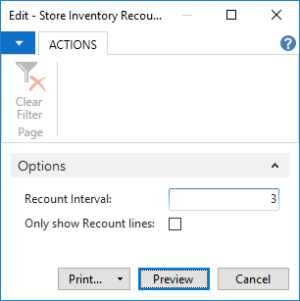
-
Click Print... or Preview to print the report.
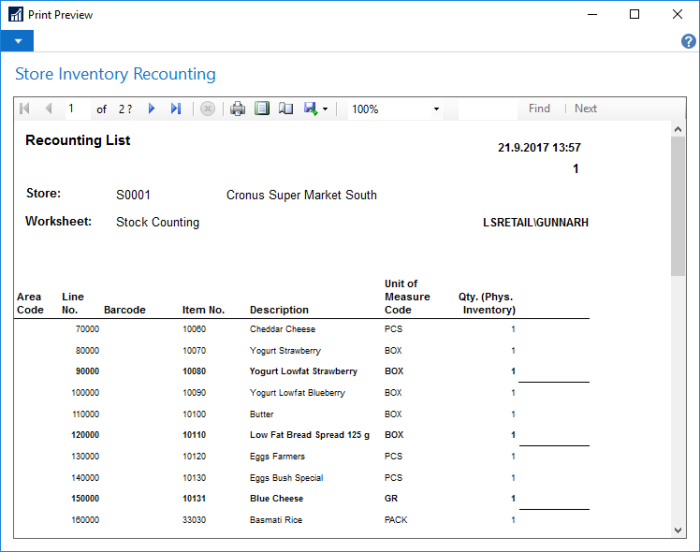
Tip: This report can also be printed from the Worksheet Journal.