The ScanPayGo app supports custom localizations.
To create a new language file
A new language localization requires a new resx resource file. To create the resource file:
- Go to the ScanPayGo project.
- Right-click the String folder, and add a new item.
- Find the Resource file, and name it according to the language you are adding, for example, AppResources.is.resx for Icelandic.
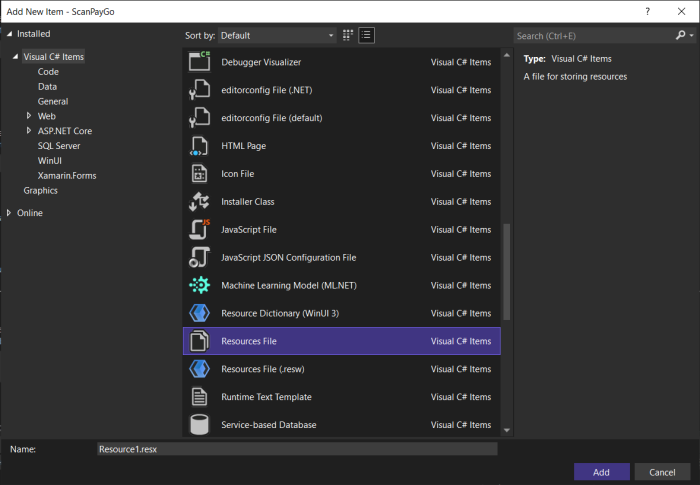
To add language support
The iOS app requires the language string to be added to the info.plist in ScanPayGo.iOS.
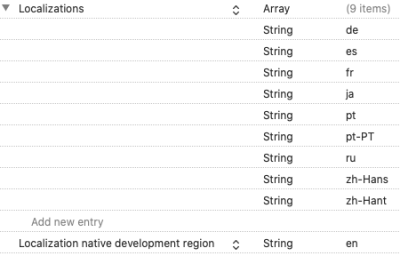
See also