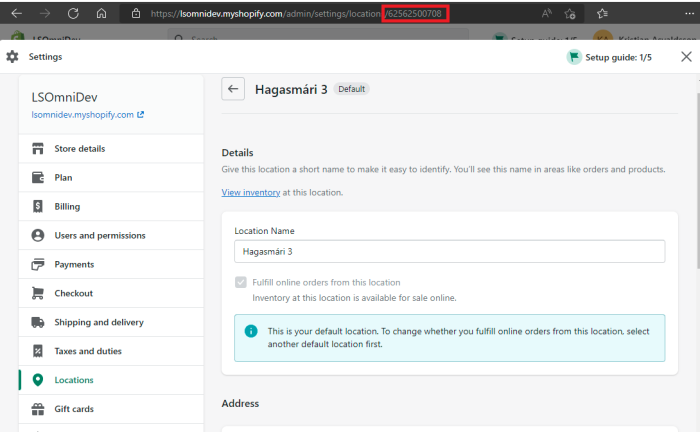No additional setup is needed in Shopify to run LS Central against it. Some setup is required and values from there are used in the LS Central Shopify Administration page.
After setting up a Shopify store, navigate to the store's Admin page.
- Go to the Apps section, and at the bottom of that page locate the Develop apps for your store button.
- Add a Custom app, and in its configuration give access to those API scopes. Pick Webhook version 2022 or later. This version information along with the shop name is needed to make up the URL that LS Central uses when it communicates with Shopify. See what API calls LS Central is using Shopify API
Sample URL: https://lsomnidev.myshopify.com/admin/api/2022-01
Note: Only Webhook versions 2022-01 and 2022-04 are currently supported.
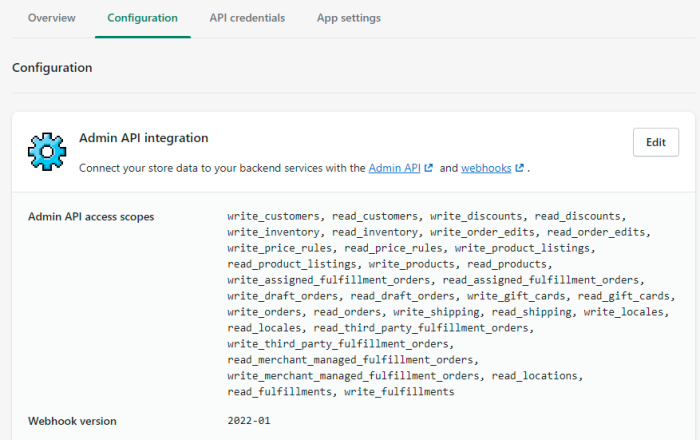
- In API Credentials, create a key and make a copy of it as you will need it later.
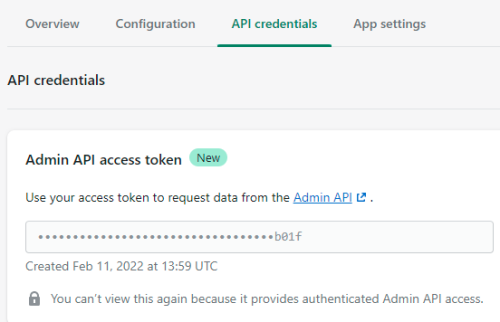
For inventory update, the Shopify Location ID is required:
- To find the ID for the Shopify location, go into Settings - Locations.
- Click the location that you will use to track inventory.
Note: Check the URL for that location, and make a note of the ID at the end of the URL: