This section is a quick overview of the Mobile Inventory solution and of the associated day-to-day inventory management processes.
Store Inventory Worksheets in LS Retail Inventory Apps
Required components
- Mobile Inventory app - running on an Android device
- LS Commerce Service - a WCF web service running under IIS 7 and above
- LS Commerce database – installed with LS Commerce Service
- LS Central web service (replicates data between the store and the SQL DB)
- LS Commerce Service, version 4.x
- Creates LS NAV SQL Objects
- Creates LSCommerceService WCF Service under IIS
LS Central Web Service
The Web Services URI must be configured correctly and point to the relevant LS Central service instance and company:
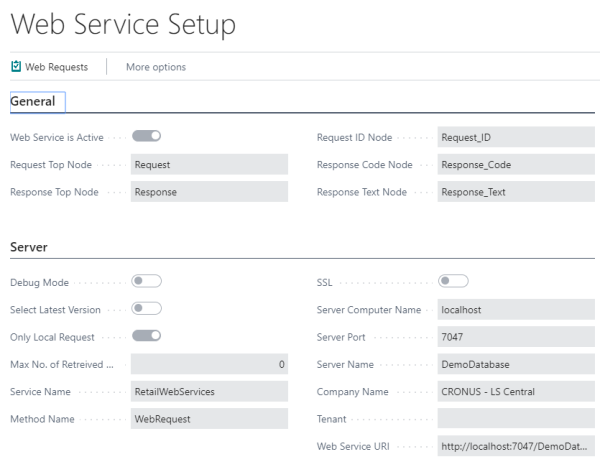
- Web Requests used by LS Commerce.
- LS Central Web Services data are now created automatically, both for the Server and the Client. For this use the actions on the Web Requests page (click the three dots to display a list of available actions).
- Use the Publish Omni Wrapperaction to publish the OmniWrapper codeunit for Commerce.
- Use the Remove Publisher and Subscriber action to remove all LS Web Services data, both Publishing and Client data.
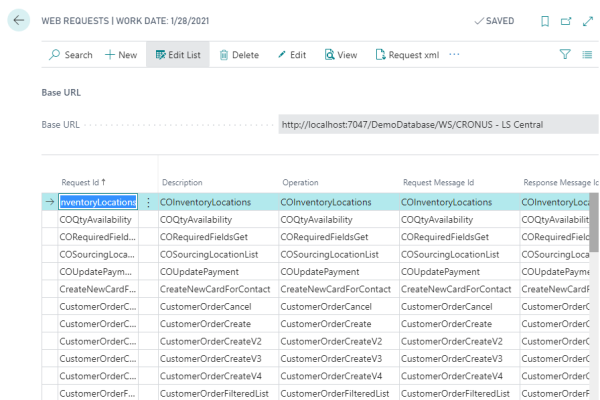
LS Central Setup
You must set up these areas in LS Central:
Mobile Inventory
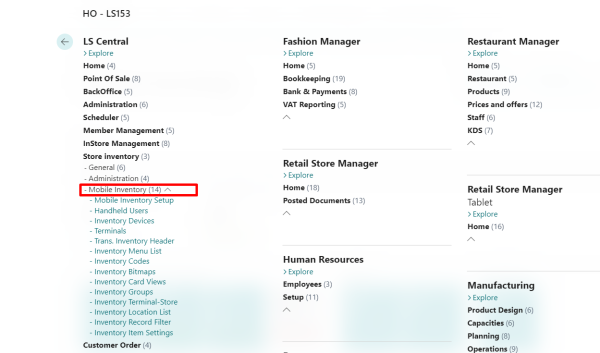
POS Terminal
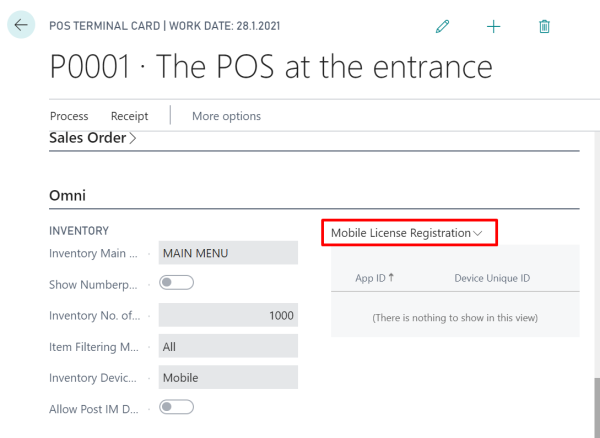
Note: You will get the Device Unique ID from the mobile device when the app is installed and the license obtained from LS Retail.
Set the Terminal Type to Mobile POS:
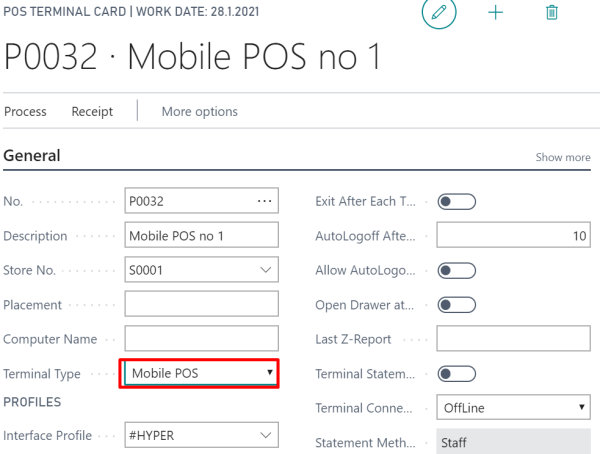
Staff
The Inventory Mgmt section in the Staff Card lets you configure a menu for a staff member. Therefore, you can dedicate staff members to particular tasks by creating different menus.
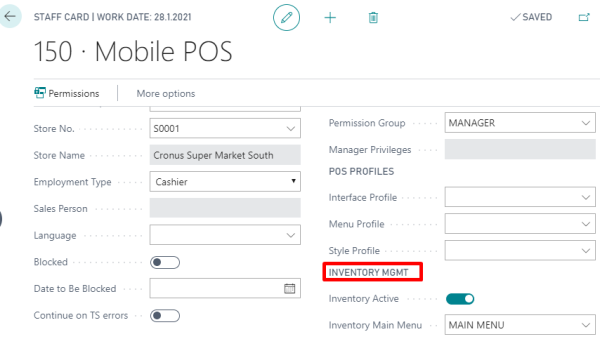
Store Inventory Worksheets in LS Retail Inventory Apps
Worksheets can be processed offline and sent to LS Central when the mobile device is online again. Worksheets are always saved in the local database so the user can send worksheets at any point in time.
The Instore Management functions that involve worksheets in the LS Retail Inventory apps are:
- Purchasing
- Purchase Return
- Stock Transfer
- Stock Request
- Stock Counting
- Positive Adjustment
- Negative Adjustment
- Pre-pack
- Label Ordering
For more information on Store Inventory Worksheets see How to: Maintain Store Inventory Worksheets.
See also
Examples of Inventory Processes With the Mobile Inventory App