About This Release
Released - May 31, 2022
This version is built on Microsoft Dynamics 365 Business Central 2022, release wave 1, build 20.0.37253.38230.
LS Central 20.0
LS Central is now delivered as two apps. Some code has been moved from the LS Central app to a new app named LS Central System App. The LS Central app has a dependency on the LS Central System App. The code that was moved to the LS Central System App is a code that was originally in the Toolbox .dll and is related to the POS UI. The code in the Toolbox .dll was not public, and partners could not modify the code. The code in the LS Central System app will not be public and the LS Central System App will only be published as runtime package. The LS Central System App will, in the future, hold code related to licensing to enable LS Retail to license LS Central components in the cloud.
LS Central AL code
The source code for the LS Central app is delivered in AL files that can be modified by partners. It is, however, highly recommended to make all modifications in extensions, and if you need to alter the LS Central or Business Central behavior then do that by subscribing to events.
It is LS Retail's priority to make it easy for the partners to extend LS Central. Therefore, a special section in our Support Portal (login required) is provided for partners to submit requests for new events. These requests are given priority.
LS Central extension
The release package includes LS Central and LS Central System App as runtime apps that can be installed as extensions. To install the extensions, you first need to publish them, see Publishing and Installing an Extension v2.0. Once the LS Central and LS Central System App extensions have been published, the LS Central and LS Central System App extensions can be installed using the Extension Management page in Business Central.
Important Notices!
Important fix for users of EFT (LS Pay module) in Android AppShell
An important fix has been made for LS AppShell Android LS Pay module and a new release of the AppShell Android has been issued, version 2022.3.
When a user paid with a card through the EFT connection of Android AppShell and the card was subsequently rejected, the transaction was completed as paid in LS Central.
This bug was valid for AppShell Android and LS Central versions 19.1-19.3, but not in older versions of LS Central or in version 19.4 and newer.
The latest version of Android AppShell has a fix for this bug and Android AppShell users are strongly encouraged to upgrade to the latest version. The functionality in LS Central 19.4 and newer now also addresses the issue when LS Central is opened in older versions of Android AppShell.
OAuth web service authentication
As documented by Microsoft, OAuth2 will be the authentication option for Business Central SaaS and Basic authentication will be deprecated, see here:
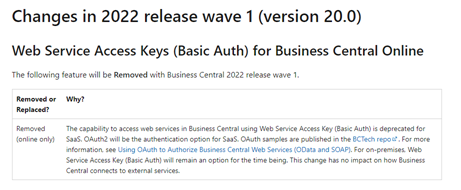
The Basic authentication feature is turned off in version 20 for new environments in SaaS. Upgraded environments can still use Basic auth in version 20, but the feature will be turned off in version 21.
LS Central version 20.0 supports the use of Service2Service OAuth2 authentication when using LS Central as a web service client, for example when POS (web service client) is calling web services on Head Office (web service server).
New or Enhanced Features
Actionable Insights
Actionable Insights to Use New BC Email Functions Instead of SMTP Codeunit
All email functionality in Actionable Insights has been refactored by switching to the new email module in Business Central.
BackOffice
Data Type Changed from Option to Enum
New Enum, LSC Attribute Link Type, was created and replaced the respective Option. Conversion warnings were fixed.
Local-File Based Operations Removed
All Local-file based functions have been obsoleted since they do not work in the cloud.
Multiple Authentication Types Supported in Web Service Setup Pages
Changes have been implemented on Http Wrapper to allow S2S Oauth.
New Codeunit LSC POS Control Interface TEST
A new codeunit, LSC POS Ctrl Interf. TEST Pub, has been added. The codeunit is public and provides access to both GetPrintBufferLastEntryNo and GetPrintBufferLineInfo.
New Web Request
A request has been added on the Publish and Subscribe WebService 2.0 to the server for the web service list. The enum is then compared with the XML and only the ones on the XML are used.
Option to Log Webhook Activity
An option to log web-hook activity in the LSC WS Request Log table.
Override VAT Difference Calculation in CompressSalesTrans
Existing event OnBeforeProcessRoundingDifferences has been updated to include the Transaction Header variable.
Request Approval Action Menu
The Request Approval action menu is now available on the Retail Sales Order page.
LS Central POS
Error Banner in Style Profile Card Preview
A red error banner in the Style Profile Card preview has been fixed: POS Font Preview and Skin Preview are displayed again.
LS Forecast
Item Suggestion
Item Suggestion is a new feature that analyzes items together with historical sales data and other relevant data to measure the suitability of the items for LS Forecast.
Item Suggestion uses metrics, weights, and ratings to quantify the suitability, which allows grouping items into two groups of good and bad candidates for LS Forecast. This serves as a guideline for the user to choose the suitable LS Forecast items.
For more information see Item Suggestion in the LS Central Help.
LS Hardware Station
Refactored Device Manager Code in Device Service
Some areas in LS Hardware Station have been refactored. The old Device Manager has been removed and its code moved into the newer Device Service. The refactoring favors a more object oriented approach, which results in more stable and testable code. This only affects background functionality and does not offer any new features or UI changes.
Replenishment
General Enhancements to Manual Replenishment
Improved user interface on subpages
The Manual Replenishment subpages hold a lot of fields - with the new Show/Hide Doc. Creation Fields action you can easily hide some fields to utilize the canvas space better. The sequence of the fields in the subpages has been synchronized to have a homogeneous look and feel. Drill-down functionality has been added to several fields to enhance the user experience and workflow. Captions and tooltips have been reworked and added. Finally, the field Qty. Distributed, which shows the result of distribution, is now set to non-editable.
Availability information on Replenishment pages
Multiple actions have been added to the subpages for Allocation Plan, Buyer's Push, Stock Recall, and Planned Cross Docking to give you easy access to information about item stock and availability.
Enter variant quantities with the Matrix page
The Allocation Dist. Worksheet page, which allows entering quantities for items with two variant dimensions in an advanced Matrix view, is now available on more Manual Replenishment pages. The sort order of the Matrix column is now based on the Variant Dimension's logical order.
Locked Lines information on subpages
Two new fields, Qty. Locked and Locked Lines, have been added to the Manual Replenishment subpages. These fields show if the user has locked quantities in the Location Lines page and allow quick access to details.
Improvements for Group, Destination, Dimension and Location Lines pages
The Inventory Factbox has been added to all mentioned pages to give you more insight into the item details. A new field, Show Lines with zero Qty., in the Location Line page allows easy filtering of relevant records on this page. Furthermore, it is now possible to see the destination location's inventory for an item and variant in the Location Line page.
The general behavior of these pages has been adapted to enhance the user experience. In previous versions, a change of the Qty. field in the Group and Destination Lines pages was not preserved when the page had been closed. This was caused by a forced recalculation. With this version the recalculation is deactivated, which provides the user with more editing options and flexibility.
Allocation Plan Documents page
This page allows you to access documents which are created from Allocation Plan, Buyer's Push, Stock Recall ,and Planned Cross Docking. The page has been reworked to give you quick access to the unposted documents and to posted shipments, receipts, and invoices.
Enhancements to Planned Cross Docking
Support for partial Receipts
To support the workflow for partial Receipts, the calculation base has been changed from the Purchase Line's field Quantity to Outstanding Quantity (Base). This allows repeated creation of Planned Cross Docking lines.
Multiple receipts will result in Transfer Orders and Transfer Shipments for each individual receipt. It is possible with the new Show Qty. Shipped (Transfer Order) field on the Cross Docking page to show information about already shipped Transfer Order quantities on the Group, Destination, Dimension, and Location Line pages.
For more information see Cross Docking in the LS Central Help.
Enhancements to Buyer's Push
Recalculate line
The new action Recalculate Line allows the recalculation of an already created Buyer's Push Line to recalculate the distribution weights and shares.
For more information see Buyer's Push in the LS Central Help.
Enhancements to Stock Recall
Maximum Quantity to Recall
Stock Recall transfers items from stores to a destination location (usually a warehouse). The maximum quantity for the transfer is calculated from the store location's inventory and coverage requirements. New fields have been added to show the maximum transferable quantity in the Stock Recall Line page and the Location Lines page.
Recalculate line
The new action Recalculate Line allows the recalculation of an already created Stock Recall Line to update quantities.
For more information see Stock Recall in the LS Central Help.
Enhancements to Allocation Plan - Distribute
Recalculate line
The new action Recalculate Line allows the recalculation of an already created Allocation Plan Line to recalculate the distribution weights and shares.
For more information see Allocation Plan - Distribute in the LS Central Help.
Enhancements to Allocation Plan - Defined
Show total of distributed quantity
The new field Qty. Distributed on the Allocation Plan Line page shows the total quantity that has been distributed among the groups. The field Qty. has been added to the Group Lines and Destination Lines pages to show the distributed quantity also on the subpages.
Simpler editing in Location Lines page
A new field Set Locked on Qty. change has been added to this page to simplify editing. This field controls if a change in the Qty. field will automatically set the Locked field to true.
For more information see Allocation Plan - Defined in the LS Central Help.
Parallel Replenishment Calculation Using Background Sessions
A new parallel Replenishment calculation approach, compatible with the SaaS environment, has been introduced using background sessions. This applies to the Replenishment Item Quantity (RIQ) and Out-of-Stock (OOS) calculation. This new approach can be used as an alternative for the existing NAS-based parallel Replenishment calculation process.
For more information see RIQ and Journals calculation in the LS Central Help.
Public Access to Procedures in Codeunit 10012200 LSC Replen. - Calc. Qtys
The procedures CalculateReplenishmentQuanties and SetParameters in codeunit LSC Replen. - Calc. Qtys are now available for extension development in SaaS.
Other
LS Central Help
Tutorial videos are now available for S2S Authentication setup.
Fixed Issues
BackOffice
Auto Adjust on BOM Items
An option has been added to not explode BOM items and to manufacture a finished product using the Auto Stock Update option on the Functionality Profile through the BOM Method field on the Retail Item card.
Canceling a Customer Order Line
An issue has been fixed, where a user voided the Customer Order Line after pressing the Total button and the Customer Order in HQ still included the voided line.
Errors When Adding Customer on POS After Marking Customer Order
Code has been added to check if a Customer Order already exist.
Input Window Gets Locked on Customer No.
To fix this closing and resuming POS sales after selecting a customer has been canceled.
Overflow Error When Changing Price on POS Trans Line with Trans Infocode Entry
New flowfield has been added to the POS Trans. Infocode Entry table. The code was changed to avoid overflow error and to find the correct voucher entry.
Reform Attached To Line No. to Customer Order Line No.
Customer Order processing has been updated to use a new field, Customer Order Line No., in table Sales Line Ext. when processing Sales Orders connected to Customer Order. The new field is used instead of the standard Attached to Line No. field.
Scheduler Time Slot Not Working Correctly
Obsolete code for Scheduler Time Slots was removed.
Store Inv Reports Show Zero Qty
The Store Inventory Journal Report now shows the Qty. (Phys. Inventory) if the worksheet type equals counting. For all other types the report shows the Quantity field.
Store Inventory Worksheet Refresh Issue
Code has been added to the OnOpenPage trigger to fetch the session worksheet no., if needed.
System Generates Initial Receipt Number
The VoidSuspendedTrans function has been updated to fetch the latest Receipt No. used.
Table Added to Pre-action Process
Table 10001410 LSC Item HTML ML" has been added to the pre-actions process.
Web Request GetTableData, Empty String Filter in Primary Key
This has been fixed. When filtering on fields with “real” blank values, the filter is ignored and treated as nonexistent.
Fashion
Barcode Update Issue in Item Variant Registration
When the Barcode is being updated in Item Barcodes, an issue where the changes are not being correctly reflected in the Item Variant Registration table and in the Variant Worksheet page has now been fixed.
Food and Beverages (F&B)
Hospitality Cash & Safe Management
The behavior of Cash & Safe Management in Hospitality has been reviewed and fixed as needed. Instead of showing a panel with the tender operations, a pop-up menu is shown when you press the TD_OFFLINE command button. The menu is the #SAF-OFFLINEMENU and exists already as part of demo data, an upgrade removes the POST command from the line with the LOGOFF command. If start of day float operation is needed, the FLOAT_ENT command is run automatically.
LS Staff Management
Warning Message When Sending Roster Email
A completely empty attachment (for example a report that has no data to show) crashes (on a standard Microsoft interface function), when you try to attach it to an email. The old (SMTP) email functionality would send an empty attachment that opened with an error.
A check has been added to see if the attachment is empty before attaching it. The email is then sent without the attachment if the attachment is empty.
Replenishment
Replenishment Data Profile Update Issue in Item Store Record
When the Replen. Data Profile is being updated in the Item Store Record, an issue where the changes are not correctly reflected in the Replen. Data Prof. Links table causing redundant entries to be created in the Replen. Data Prof. Links, has now been fixed.
