About This Release
Released - June 16, 2022
This version is built on Microsoft Dynamics 365 Business Central 2022, release wave 1, cumulative update 1, build 20.1.39764.39901.
LS Central 20.1
LS Central is now delivered as two apps. Some code has been moved from the LS Central app to a new app named LS Central System App. The LS Central app has a dependency on the LS Central System App. The code that was moved to the LS Central System App is a code that was originally in the Toolbox .dll and is related to the POS UI. The code in the Toolbox .dll was not public, and partners could not modify the code. The code in the LS Central System app will not be public and the LS Central System App will only be published as runtime package. The LS Central System App will, in the future, hold code related to licensing to enable LS Retail to license LS Central components in the cloud.
LS Central AL code
The source code for the LS Central app is delivered in AL files that can be modified by partners. It is, however, highly recommended to make all modifications in extensions, and if you need to alter the LS Central or Business Central behavior then do that by subscribing to events.
It is LS Retail's priority to make it easy for the partners to extend LS Central. Therefore, a special section in our Support Portal (login required) is provided for partners to submit requests for new events. These requests are given priority.
LS Central extension
The release package includes LS Central and LS Central System App as runtime apps that can be installed as extensions. To install the extensions, you first need to publish them, see Publishing and Installing an Extension v2.0. Once the LS Central and LS Central System App extensions have been published, the LS Central and LS Central System App extensions can be installed using the Extension Management page in Business Central.
Important Notices!
Important fix for users of EFT (LS Pay module) in Android AppShell
An important fix has been made for LS AppShell Android LS Pay module and a new release of the AppShell Android has been issued, version 2022.3.
When a user paid with a card through the EFT connection of Android AppShell and the card was subsequently rejected, the transaction was completed as paid in LS Central.
This bug was valid for AppShell Android and LS Central versions 19.1-19.3, but not in older versions of LS Central or in version 19.4 and newer.
The latest version of Android AppShell has a fix for this bug and Android AppShell users are strongly encouraged to upgrade to the latest version. The functionality in LS Central 19.4 and newer now also addresses the issue when LS Central is opened in older versions of Android AppShell.
OAuth web service authentication
As documented by Microsoft, OAuth2 will be the authentication option for Business Central SaaS and Basic authentication will be deprecated, see here:
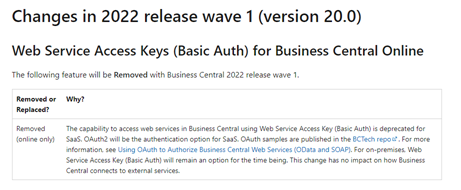
The Basic authentication feature is turned off in version 20 for new environments in SaaS. Upgraded environments can still use Basic auth in version 20, but the feature will be turned off in version 21.
LS Central version 20.1 supports the use of Service2Service OAuth2 authentication when using LS Central as a web service client, for example when POS (web service client) is calling web services on Head Office (web service server).
New or Enhanced Features
BackOffice
Creating New Retail Items
It is now possible to enter the Item No. manually for Retail Items, if the Manual Nos. check box in the No. Series page is selected.
Exchange Inconsistencies
An additional filter has been added when compressing lines to print. Return transaction lines are no longer compressed together with normal transaction lines.
External Document ID not Showing in Customer Order/Sales Order and POS
- "External ID" has been made searchable and visible on Customer Order pages in BackOffice and on Customer Order panels on the POS.
- Search for Customer Orders on POS has been fixed so that the user can include/exclude posted Customer Orders.
- Sales Order's External Document No. is now populated with Customer Order's External ID.
- A FactBox has been added to the Customer Order List and the Posted Customer Order List.
GS1 Barcode Functionality: Events and Object Changes
Events and object changes have been implemented to make extending the GS1 barcode functionality more accessible.
Importing Items with PowerShell
A new function has been added to import using PowerShell (ImportRetailImageFromZIPFromStream), updating the image link.
Option Added to Manually Select Web Services and Server per Functionality Profile
The page POS Func. Profile Web Requests is back on the POS Functionality Profile Card.
Prompt User When Posting a Statement
Now a prompt message,"Do you want to open a Posted Statement?", is displayed when a statement is posted.
Fashion
Variant Framework Improvements
It is now possible to input a description that can better describe the variant values by using a new field, Value Description, in the following pages:
- Variant Base Values in the Variant Framework Base Values page.
- Variant Values in Variant Framework page.
- Variant Values in the Item Variant Framework page.
By default, the value in the Value field is automatically copied to the Value Description field when a new Variant Value is created. When creating item variants, the Value Descriptions are used to form the item variants' descriptions.
For more information see Variant Framework in the LS Central Help.
Food and Beverages (F&B)
New Service Type: Quick Service with Dining Area
A new service type has been added to the hospitality type setup, Quick service with dining area.
This type can be used for eCommerce QR ordering - takeaway with a dining table number, and allows for creating the tables in the dining area to be able to export the QR code links for eCommerce.
Self-Service Kiosk
Language Support Added to Self-Service
In this version a functionality has been added to translate the Self-Service Kiosk to multiple languages. The user interface text and item specific data can be translated in the BackOffice. The customers will then be able to select which language they want to use before they start ordering.
Restructured Dynamic Content
The Self-Service Kiosk gets all information needed from the BackOffice in the dynamic content menu. This information has been restructured for added functionality. Earlier, the deals could only include one item line and the item line had to be the first line in the deal. Now you can mix items and deal modifiers in the deals as needed.
The SELFSERVICE web template now reloads at the start of a transaction. Therefore, it now supports having different menus (hierarchies) for each sales type or for different time of the day, such as breakfast menu, lunch menu, and dinner menu.
LS Hotels
Filter for Daily Room Rate Config
A filter has been added to Daily Room Rate Config on the Room Rate page. Now the list only shows lines with valid dates (periods that have "Date to" set on the current date or in the future).
Group Reservation Card from the Group Reservation Web Template
Clicking the reservation number, upper left corner, in the POS Group View, now opens the Group Reservation Card.
Hotel Front Desk Role Center Refurbished
A few changes have been made to the LS Hotels Front Desk role center to make it appear more like a day plan:
Early Check-in, Late Check-in, Early Check-out and Late Check-out cues have been added. These cues show how many reservations have deviations from a default check-in or a default check-out time (set in the Hotel Setup).
Similarly, three list parts have been added that show all reservations that are arriving today, departing today, and all reservations that are a stay-over. Reservations that are either checked in or checked out are marked green and the ones that have any deviations from the default check-in or check-out times are shown in red color.
Housekeeping Entry Status Improvements
New fields have been added to the Room Housekeeping Entry table for more information about arriving, and current and departing reservations for each room. For example, the number of nights, number of adults and children, and if there are any extra beds or cribs.
Housekeeping API for PowerApps
A new API for housekeeping has been created after the Room Housekeeping Entry table was changed to have all the information needed in one place (see above).
Invoice Overview Enhancements
The FactBox for reservations now shows the following information in this order:
- Rate
- Extra Charges
- Total
- Balance
- Deposit
- Payments
- Paid Amount (POS)
- Invoiced Amount
- Unposted Invoice
- Posted Invoice
Coloring on deposit lines has also been improved: when they are posted they are now green, and when unposted but on a transaction the lines are blue.
The Undo Check-in Action
When the Undo Check-in action is used, the room number is not cleared.
Replenishment
New Integration Events for Replenishment
New events have been added to the following codeunits for Replenishment:
- LSC Replen. Create Purch Order, which lets you override the details of the Purchase, Transfer, and Sales Orders created from the Replenishment Journals.
- OnInsertQtyForTransferOnBeforeInsertTransferHeader
- OnInsertQtyForTransferOnBeforeModifyTransferHeader
- OnInsertQtyForTransferOnBeforeInsertTransferLine
- OnInsertQtyForTransferOnBeforeModifyTransferLine
- OnInsertQtyForSalesOnBeforeInsertSalesHeader
- OnInsertQtyForSalesOnBeforeModifySalesHeader
- OnInsertQtyForSalesOnBeforeInsertSalesLine
- OnInsertQtyForSalesOnBeforeModifySalesLine
- OnCreatePurchaseOrdersOnAfterDocumentsCreation
- LSC Replen. Calculation, which lets you override the Location Lead Time retrieved from the Customer Order Sourcing Locations setup.
- OnInsertWorksheetDetailOnAfterLocationLeadTimeCalculation
Fixed Issues
BackOffice
Events Added Since LS Central 20.0 Code Freeze
Events released in LS Central version 20.0 are now available in version 19.5.
Item Inventory in Negative on POS Lookup
A Store filter has been added to calculate inventory for Items with Tracking specification.
Replication Counter Interval When Connecting to Remote Database
Replication counter interval was not applied when using web replication and connecting to a remote database, but has now been applied.
Replication of Table 7002 from SaaS to HCCS
Setrange for fields of data type date in web request GetTableData has been fixed. The field value for date 0D is stored as '' when combined into preaction key, the process of restoring '' into 0D when processing the preaction key was missing. This resulted in NavText to Date convert error.
Scheduler Time Slot Does not Work as Intended
Obsolete code for Scheduler Time Slots has been removed.
Statement – Inc./Exp. Entries Report
Statement – Inc./Exp. Entries report not generating information has now been fixed.
Tagging a Customer Account in Customer Order
A Tender Type error that occurred when a new customer was created in the POS command VIEW_CUSTOMER has been fixed.
Vendor Sourcing When Location Is not the Same as Store
The Store location is now included in a Vendor Sourced Customer Order, if the location name is different from the Store.
Web Service Aggregate Is Read-only
Web services have been changed to only use Tenant Web services (cloud compatible).
Web Service URI on the Distribution Location Card Fixed
The function to create a URI on the Distribution Location Card has now been fixed.
Food and Beverages (F&B)
Deadlocks Appearing in KDS Logs When Many Kitchen Services Access the Same KDS Web Service
KOTs are not lost if an exception (DeadLock) happens when the KitchenService tries to get new or modified KOTs from the KDS Web Service in BC. The KDS will get the KOTs in the next successful poll to the Web Service.
Deadlocks in Hierarchy
The Hierarchy has been fixed (unnecessary modify removed).
Error on Split Bill in Restaurant
Return value ha been fixed.
Self-Service not Sending the Default UoM to the KDS
When an item has a Unit of Measure pop-up, each unit of measure selected should be registered to the POS Trans. Line, also the unit of measure that is the base and the sales unit of measure. This has been fixed for the Self-Service Kiosk.
Replenishment
Quantity Calculation Issue for Variants in Transfer Replenishment Journal
When the Effective Inv. Purch. Order (exclude in the Transfer Journal) setting in the Replen. Setup page is enabled, an issue where the calculated Quantity for variants in the Transfer Replenishment Journal were not considering this setting and exceeding the Warehouse Effective Inventory, has now been fixed.
