Using a monthly forecast calculation is more efficient for slow-moving items as it helps to further reduce the forecast calculation cost. The Monthly Sales Bucket helps to break down the calculated forecast result in months to days, based on the defined daily distribution portion.
Forecast result breakdown from month to day level
In the Monthly Sales Bucket, you can specify the sales history length for a single item, a group of items (Retail Product Group or Item Category), for a specific location or for all locations . The system uses this setting to calculate the Weights of the Monthly Sales Bucket Lines by grouping the historical sale data into 31 days (corresponds to day 1 to day 31 for the month). The historical sales data is the Value Entry and Sales History Adjustment stored in LS Central.
The calculated value of the weight and % share will be shown in the Monthly Sales Bucket Lines for each day in the month and it can be adjusted manually, if needed.
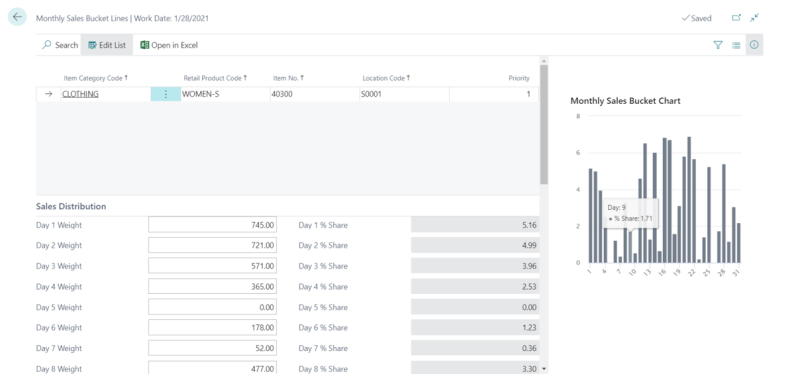
Forecast result breakdown from month to day level
In order to break down a monthly forecast result into a daily result, the major factor is the weight or the share percentage for each day of the month. The Monthly Sales Bucket uses the historical sale data and considers the sales history adjustment data to calculate the weight for each day in the month to perform the breakdown on the forecast result from months into days.
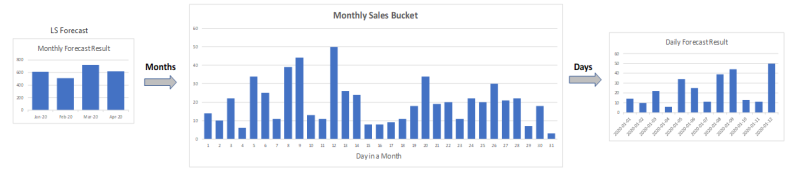
The Weights and % Share in the Monthly Sales bucket are always calculated for 31 days, but due to the variation of number of days present in a month (28 days, 29 days, 30 days, and 31 days), the system will recalculate the % Share based on the month of the forecast result upon the breakdown.
- If the month has only 28 days, the system recalculates the % Share dynamically during breakdown and excludes Weights from Day 29 to Day 31.
- If the month has only 29 days, the system recalculates the % Share dynamically during breakdown and excludes Weights from Day 30 to Day 31.
- If the month has only 30 days, the system recalculates the % Share dynamically during breakdown and excludes Weight on Day 31.
- If the month has 31 days, as there are fewer months with 31 days in a year to be averaged out, the system recalculates the % Share dynamically during breakdown by evenly distributing the Weights for Day 30 and Day 31.
With the forecast entries broken down to daily level, the replenishment calculation for the item can now be performed from the journals.
Note: If no sales history is found, the Weights and % Shares will be equally distributed. Therefore, the Weights for each day will be marked as 1.
Here is a scenario where you have set up the Sales History Since as -1Y (1 year before the current WORKDATE) and Calculation Type is set to Quantity for an item, using the sales historical data shown below:
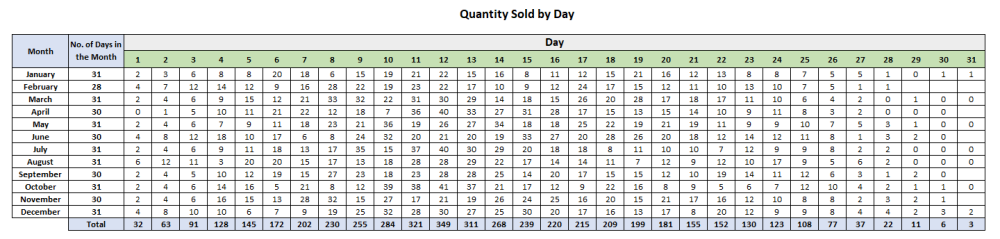
The table above represents the quantity sold per day for the past 1 year - from January to December. These are the values which will be used to calculate the weight for each day. Based on the quantity sold on each day, the weight for Day 1 is 32, the weight for Day 2 is 63, the weight for Day 3 is 91 and so on.
In the next step, the system will dynamically calculate the Share % on each day, based on the number of days in the target month, using the Share % to break down the monthly forecast result into daily level.
Example 1 (breakdown of forecast result for a month with 30 days):
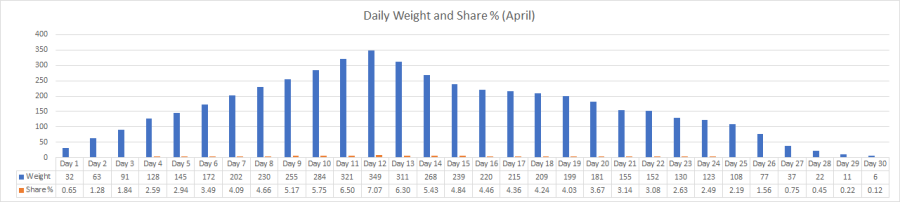
The monthly sales forecast is 200 for the month of April, the system will calculate the % Share based on the total weight of 30 days, which is 4935.
Day 1:
Sales Quantity = 1 = Month Sales x Share % = 200 x 0.65%
Day 2:
Sales Quantity = 3 = Month Sales x Share % = 200 x 1.28%
Day 3:
Sales Quantity = 4 = Month Sales x Share % = 200 x 1.84%
Example 2 (breakdown of forecast result for a month with 31 days):
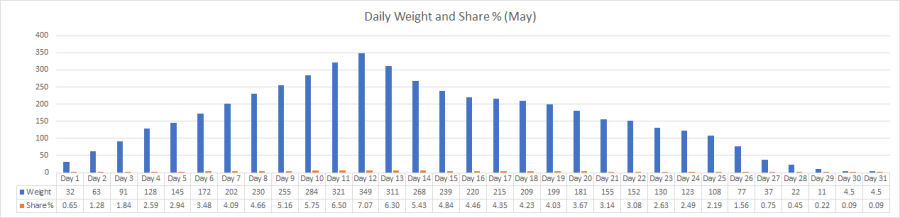
The monthly sales forecast is 610 for the month of May, the system will calculate the % Share based on the total weight of 31 days, which is 4938. Furthermore, the system will evenly distribute the weights on Day 30 and 31, and since the total weight on these two days is 9, Day 30 and 31 will be redistributed with the weight of 4.5, respectively.
Day 1:
Sales Quantity = 4 = Month Sales x Share % = 610 x 0.65%
Day 2:
Sales Quantity = 8 = Month Sales x Share % = 610 x 1.28%
Day 30 and 31, respectively:
Sales Quantity = 1 = Month Sales x Share % = 610 x 0.09%
For a monthly forecast calculated on group level, the system will first break down the result from Monthly into Daily format and then further break it down to variant level. For more information see Variant Sales Bucket Calculation.
For more information on the setup steps for a Monthly Sales Bucket see How to: Set Up Monthly Sales Buckets.