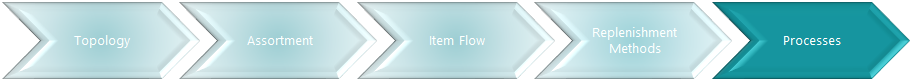


The functionalities Allocation Plan and Buyer's Push are used to distribute items to stores. Both depend on Allocation Rules to calculate the shares between the stores. If variants and variant dimensions are used, the Variant Weight and Dimension Pattern define the shares between the variant dimensions.
Allocation Plan
Allocation Plans are used to purchase and distribute items to stores.
The outcome of an Allocation Plan are Purchase Orders and Transfer Orders from the warehouse to the stores. If the destination is customers instead of stores (for franchise), the system will create Sales Orders instead of Transfer Orders.
There are 2 types of Allocation Plans:
- Distribute
a top-down approach where the user enters the total quantity and the system breaks down the quantity by using Allocation Rules and Variant Weights. - Defined
a bottom-up approach where the user enters the quantity in full lots (Dimension Patterns) for the store and the system calculates the quantities using Allocation Rules and Dimension Pattern quantities.
The Allocation Plan can create Purchase Orders with Cross Docking or direct Purchase Orders to stores.
For more information about Cross Docking see Cross Docking.
Buyer's Push
Buyer's Push distributes items with stock from the warehouse to the stores. The items have been purchased and received already before.
The outcome of a Buyer's Push are Transfer Orders from the warehouse to the stores. If the destination is customers instead of stores (for franchise), the system will create Sales Orders instead of Transfer Orders.
Other methods
If neither Allocation Plans nor Buyer's Push are used to allocate items to the stores, the Replenishment calculation methods can also be used for this purpose.
Approaches:
- Reorder Point
If a Reorder Point is set for an item and the stock is below the reorder point, the system will propose a Transfer Order to fill up to the Reorder Point quantity.
This is a simple way to ensure the initial allocation for an item.
For more information see Common Replenishment Data Fields. - Manual Estimate
If the calculation method Manual Estimate is selected for an item, the system will fill up the stores with the needed quantities as soon as the item is activated for Automatic Replenishment (not blocked, Item Distribution set up).
For more information see Manual Estimate. - Average Usage
If the calculation method Average Usage is selected for an item, the system will fill up the stores with the needed quantities as soon as the item is activated for Automatic Replenishment (not blocked, Item Distribution set up). Furthermore, the system needs a sales history for the item to be able to calculate a forecast quantity. If no Item Ledger Entries exist, the Sales History Adjustment feature can be used to simulate a sales history.
For more information see Sales History Adjustment and Average Usage.
Goal
The goals of this step:
- Get an understanding of the retailer's allocation process
- Select the right method
- Set up in LS Central.
Key questions / considerations
General
- How are items allocated to the stores?
- Are items manually distributed to the stores?
- If yes:
- Are items purchased and distributed in one step?
- Allocation Plan
- Are item shares calculated top-down?
- If yes:
- Allocation Plan Distribute
- If no:
- Allocation Plan Defined
- If yes:
- Are items purchased with manual Purchase Orders and then distributed in a second step?
- Buyer's Push.
- Are items purchased and distributed in one step?
LS Central setup considerations
Replenishment Setup
Number Series need to be set up for Allocation Plans and Buyer's Push.
Allocation Plans
For details on how to set up and use Allocation Plans see:
Buyer's Push
For details on how to set up and use Buyer's Push can be found here:
Go back to: