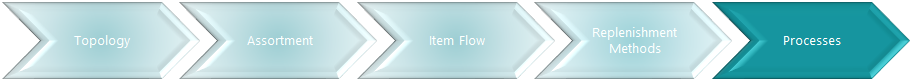
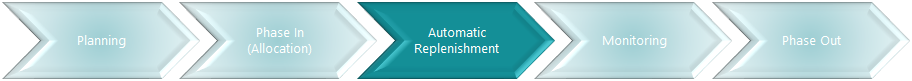

Automatic Replenishment covers all steps from calculating Out-of-Stock, current inventory and demand, journals, thresholds until finally creating the Purchase Orders, Transfer Orders or Sales Orders.
This includes:
- Out-of-Stock calculation
The Out-of-Stock calculation detects on item, variant, location, and day level occurrences of out-of-stock situations.
This serves two purposes:- Information about occurrence and duration of out-of-stocks
- Input for the RIQ and Journal calculation, since out-of-stock days are treated differently in the demand calculation.
- RIQ and Replenishment Journal calculation
The RIQ (Replenishment Item Quantity) calculation takes a snapshot of the current stock situation and the open sales orders, transfer orders, and purchase orders.
The Journal calculation uses the RIQ information and calculates demand and proposals for transfers and purchases. - Thresholds calculation
The Thresholds calculation uses the Journal information to check if business rules, like minimum order quantities, are violated. - Document creation
Finally, when the Threshold calculation has been passed successfully, the documents are created and released (if set up accordingly).
Goal
The goals of this step:
- Get a detailed understanding of the retailer's calculation process
- Understand which steps can be automated
- Understand which steps need manual interaction
- Set up the processes for Automatic Replenishment calculation.
Key questions / considerations
Covered in the detail sections.
Output
Covered in the detail sections.
LS Central setup considerations
Covered in the detail sections.
| Steps | See |
|---|---|
| Out-of-Stock calculation | OOS calculation |
| RIQ and Journal calculation | RIQ and Journal calculation |
| Thresholds calculation | Thresholds Management |
| Document creation | Document Creation |
Go back to: