In Magento you can apply configurations specific to different scopes. Make sure you are in the required scope (default, website, or store view) to view and update the configurations that are only meant for that specific scope.
Click here for more information about Magento scopes and how to switch scopes.
This topic describes configuration and setup fields in the following screens:
Industry
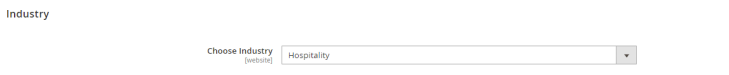
The table below lists the fields in the Industry screen:
Hospitality
This section's visibility depends on the industry's configuration and is only displayed if Hospitality is selected as industry.
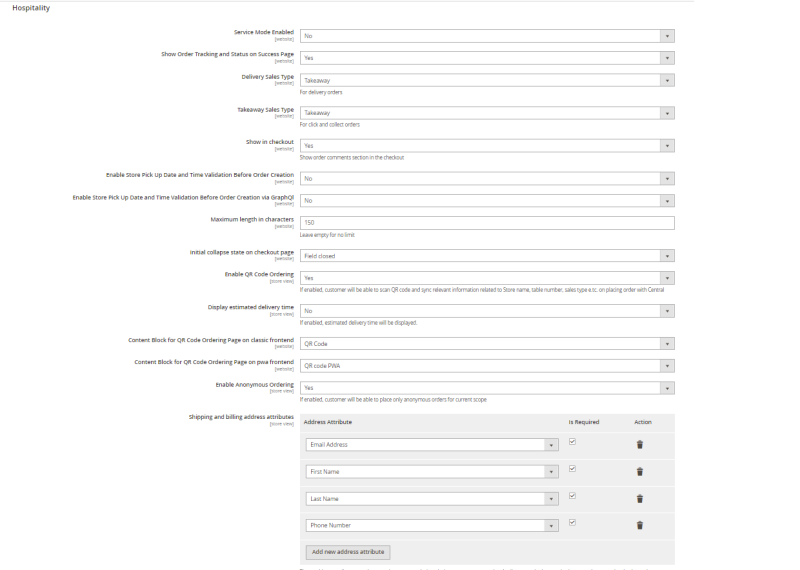
The table below lists the fields in the Hospitality screen applicable to website scope only:
| Field | Description |
|---|---|
| Service Mode Enabled: | Option to show or hide available service mode options on checkout once Click-and-Collect is selected as a shipping method. The default value is No. |
| Service Mode Options: | Option to add comma separated service mode options, which will be shown on checkout once Click-and-Collect is selected as a shipping method. The default value is Dine-in, Takeaway. |
| Show Order Tracking and Status on Success Page: | Option to show or hide estimated order time and status on the Success page. The default value is Yes. |
| Delivery Sales Type: | Option to select a sales type from available types in Business Central for the current store. This sales type is used when a delivery order is placed. The default value is POS. |
| Takeaway Sales Type: | Option to select a sales type from available types in Business Central for the current store. This sales type is used when a Click-and-Collect order is placed. The default value is POS. |
| Show in checkout: | Option to show or hide the order comments section on checkout. The default value is Yes. |
| Enable Store Pick Up Date and Time Validation Before Order Creation: | Option to enable or disable store pickup date and time range validation before order creation from Magento store front. |
| Enable Store Pick Up Date and Time Validation Before Order Creation via GraphQl: | Option to enable or disable store pickup date and time range validation before order creation from Magento GraphQl request. |
| Maximum length in characters: | Option to set a limit to the maximum allowed characters in an order comment. The default value is 150 characters. Leave blank for no limit. |
| Initial collapse state on checkout page: | Option to set the display of the order comments section. You can have the list collapsed or not based on this configuration. The default value is Field closed. |
| Enable QR Code Ordering: | Option to enable or disable a customer to scan a QR code and sync relevant information related to Store name, table number, sales type and more on placing an order with LS Central. |
| Display estimated delivery time: | Option to enable or disable estimated delivery time display. |
| Content Block for QR Code Ordering Page on classic frontend: | Option to choose a static block to be displayed on the QR code order page on a classic frontend. |
| Content Block for QR Code Ordering Page on PWA frontend: | Option to choose a static block to be displayed on the QR code order page on a PWA frontend. |
| Enable Anonymous Ordering: | Option to enable or disable anonymous ordering so that the customer can place an order without entering a shipping and billing address. Once this option is enabled, Magento uses the Store Address configured in the Stores - Configuration - General - General - Store Information tab as a shipping and billing address to process the order. |
| Shipping and billing address attributes: | Option to add address attributes shown to the customer during the placing of an anonymous order. Attributes marked as required are mandatory on the checkout whereas others are optional. |
| Content Block: | Option to select the desired CMS block that will be shown in the top section of the QR Code Ordering page. |