Before you can use the Transfer panel in your restaurants, you must set up certain criteria for each hospitality type where transferring is possible. These criteria concern the process.
Setting up how transfer takes place
Setup for the Hospitality types
System preconditions:
- You have registered the Hospitality Module (see Basic Setup).
Setting up how transfer takes place
Transfer can take place in the following ways:
- Dining table pop-up menus for occupied tables include the TRTBL_PART command.
- In Adjust mode for dining table graphical layout, moving a table to another can offer the possibility of transferring the order to that table.
- The Layout Function menu for a non-dining table hospitality type taking part in transfer should include the TRTBL_PART command.
Setup for the Hospitality types
Hospitality types must be set up:
- Open the Hospitality Type Card (from the Hospitality Types page).
- Go to a hospitality type that uses the Transfer functionality.
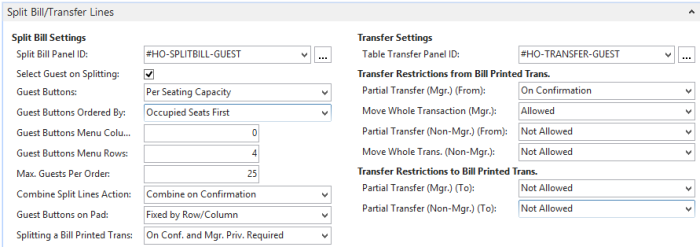
- When you set the Order Guest Marking and Guest Handling for the hospitality type, the system automatically selects the appropriate transfer panel and settings.
Orders that a bill has been printed for are treated as a special case when transferring.
For more information about the fields see the Hospitality Type fields guidelines.
See also