Replenishment uses Journals to calculate Purchase Order and Transfer Order proposals based on the current stock situation and the demand in the stores or in the warehouse.
If Thresholds are defined in the Threshold Rules page and are activated in the Replen. Setup page, those Thresholds are calculated during the Replenishment Journal calculation. The result of this calculation is stored in the Threshold Rule Values page and shows the upper and lower limit and the actual value as calculated in the Journal.
An Exception is raised when the actual value for a Threshold Rule is outside the lower and upper Threshold limit. A field in the Replenishment Journal page shows the number of active Exceptions for the current Journal.
An existing Exception can be resolved in two ways:
- Accepting the Exception without adjusting the quantities.
- Adjusting the quantities in the Journal to increase or decrease the actual value until it meets the Thresholds.
Note: Threshold Rules are not applicable to the BOM Replenishment Journal as it does not calculate Purchase Order and Transfer Order proposals.
To view an Exception
- Open the Purchase Replenishment Journal or the Transfer Replenishment Journal page.
- On the right-hand side of the journal, in the Replen. Journal Factbox, go to the No. of Exceptions field and drill-down to open the Threshold Rule Values page.
- Below Minimum
- Above Maximum
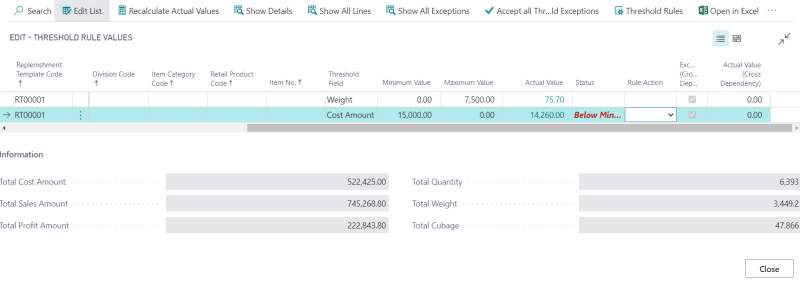
Lines with Exceptions have the below values in the Status field:
To accept an Exception
- Select the Threshold Rule Values line.
- Change the value in the Rule Action field to Accepted.
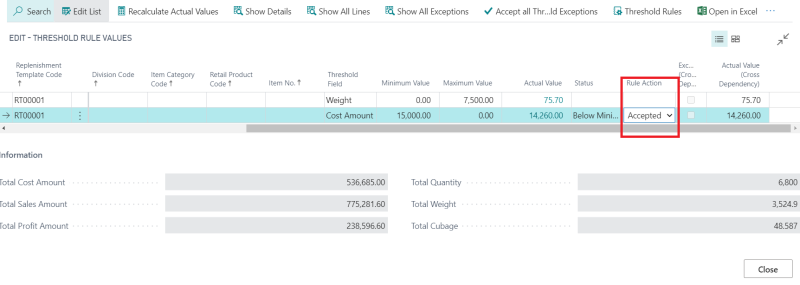
- Repeat this process until all lines with Exceptions are accepted.
To accept all Exceptions
- Click the Accept all Threshold Exceptions action in the Threshold Rule Values page.
This will change all lines with Exceptions to Status Accepted.
To resolve an Exception
- Select the Threshold Rule Values line.
- Click the Show Details action, or drill down from the Actual Value field.
This will open the Threshold Exceptions Details page with Replen. Journal Detail Lines which cause the Exception.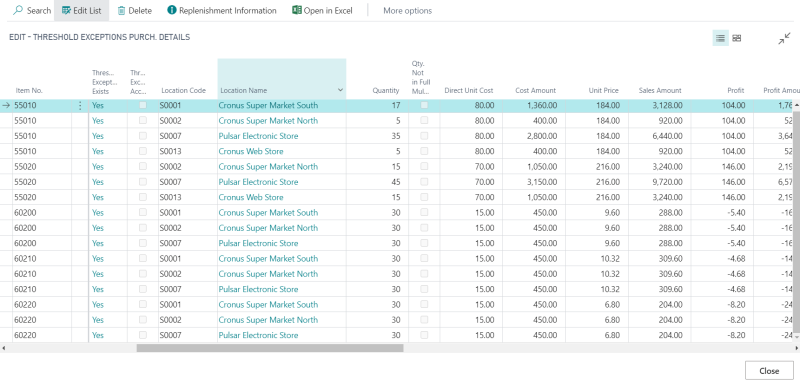
- Adjust the Quantity field in one or more Replen. Journal Detail Lines.
- Close the Threshold Exceptions Details page.
- Back in the Threshold Rule Values page, click the Recalculate Actual Values action.
This will recalculate the Actual Values in all Threshold Rule Values lines in the current page. - Check if there are still Exceptions.
Repeat this process until all lines with Exceptions are resolved. Note: There could be competing Threshold Rules which do not allow exceptions to be solved together. In that case one of those Rules needs to be accepted.
See also
Transfer and Purchase Thresholds