At the end of the day or shift, the cashier must declare how much tender is in the drawer (counting cash at the end of the day). This procedure is called Tender Declaration.
There is no functionality to close the POS Terminals since there is no technical need for it. The tender declaration on the POS can be done more than once a day. Therefore, the POS Z-Report is not necessary to close the POS.
-
Click the Tender Operations button.
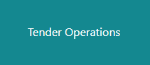
-
Click the Declare Tender button.
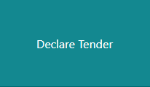
-
Select the tender to remove from the float (typically just cash but may also include other currencies).
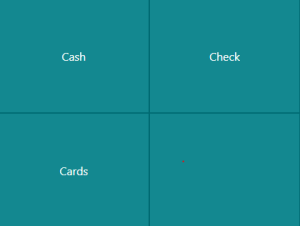
-
Enter the amount for the tender.
-
Click the OK button.
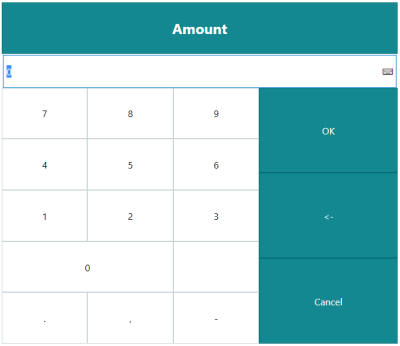
-
Click the Post button.

Repeat for remaining tenders to be removed from the drawer.