Partners cannot change Business Central or LS Central code. However, there are still ways to meet customer needs.
Best Practices
Before you start extending the standard solution, our best advice is to keep it simple and only extend what is absolutely needed!
WHY?
In LS Central SaaS, you are responsible for your extensions and you will need to test your extensions every time LS Retail or Microsoft release an update.
Extensions
Extensions can address customer-specific requirements or vertical-specific needs that cannot be handled by the standard LS Central SaaS version.
Partners can both develop extensions to customize or add new functionality to the customer's solution, and the Customers can add an App for Business Central from Microsoft AppSource.
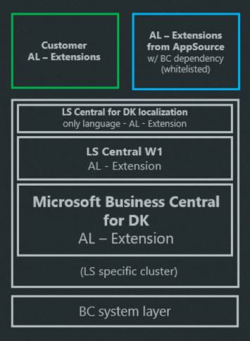
- How to meet customer needs
- Develop Extension
- Apps in AppSource dependent on Business Central Base App
Extensions are developed in AL-Code.
Partners can develop and test the extensions in docker containers provided by LS Retail, or in their cloud sandbox environment before adding the extension to the customer’s live in-cloud environment.
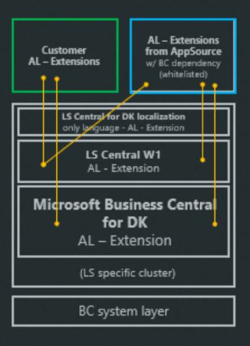
Extensions are triggered by events in Business Central, LS Central or other extensions.
- Extensions need events for triggering:
- Business Central
- LS Central
- Other extensions/Apps
- Register requests for new events with Microsoft and LS Retail.
Partners need to register requests for new events with the owner of the App that should contain the event. This could be either Microsoft, LS Retail, or 3rd party.
Developing Extension
In Dynamics 365 Business Central running in the cloud, there are three different object ranges in terms of licensing.
For more information, see Object ranges, How to develop extension.