The stock counting worksheet is used to track physical inventory counts. If there are discrepancies between the inventory counted and the inventory that the system thinks there should be, the user can review and if accurate, the system will create the appropriate positive or negative adjustments based on the worksheet values.
-
Click the
 icon, enter Store Inventory Worksheets and select the relevant link.
icon, enter Store Inventory Worksheets and select the relevant link. -
Select and edit the Counting journal you are going to use for the counting.
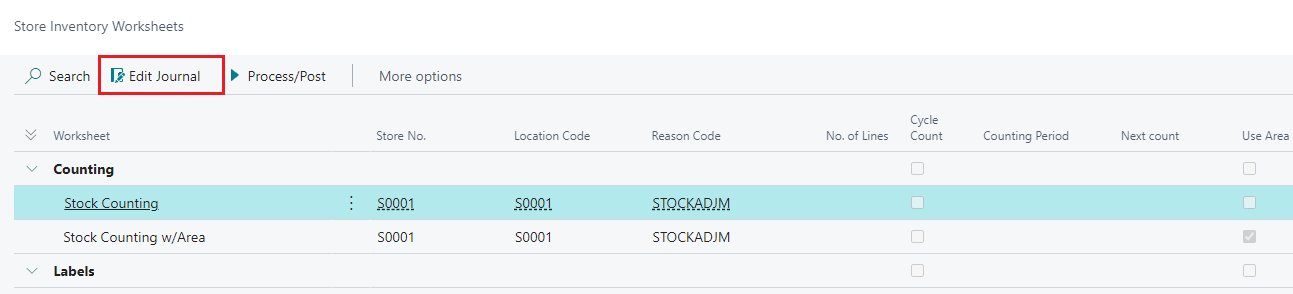
-
Scan the barcode or enter the item number and then add the physical quantity counted. Note that there can be multiple lines for the same item (to accommodate scenarios where there may be items in several locations within the store).
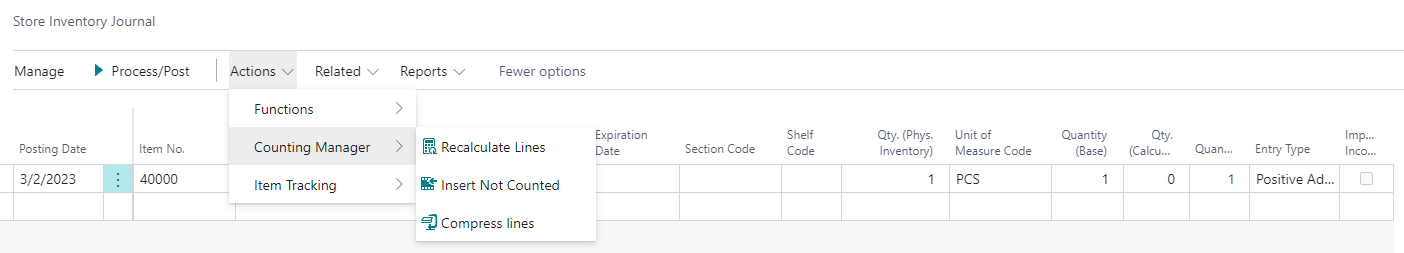
-
If you have multiple items for the same item, you can compress the lines in the worksheet.
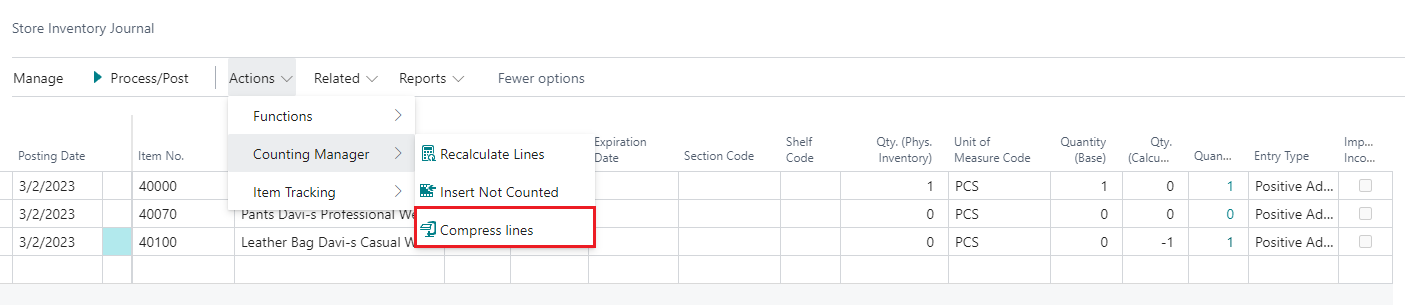
-
When all items have been counted and accepted, posting the worksheet journal with the Process/Post action will adjust the inventory. Processed lines are removed from the journal:
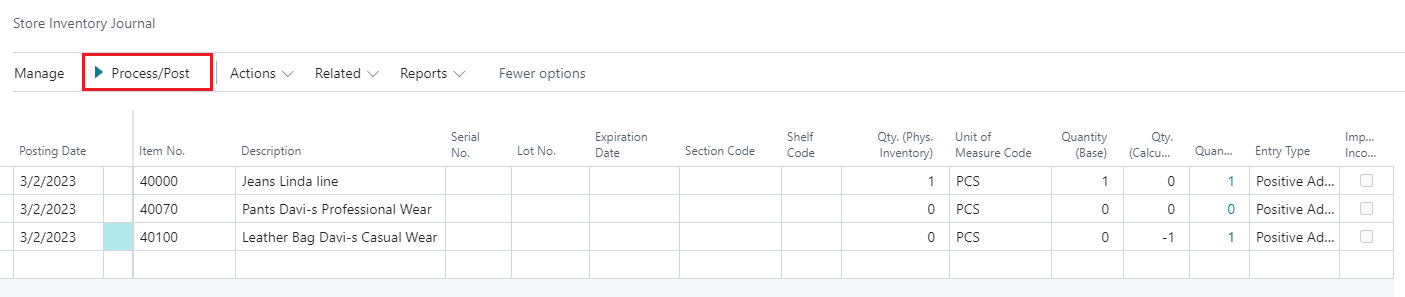
For more information on how to do inventory counting, see Inventory Counting.