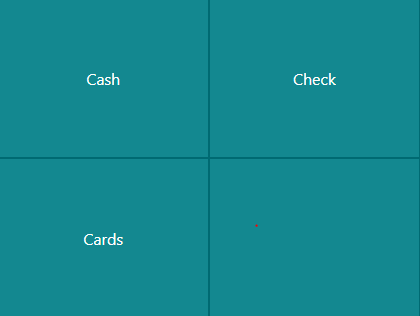Remove tender is cash that is removed from the drawer.
This is typically used when too much of a specific tender (such as cash) in the drawer. Using this process creates a transaction to track tender being taken from the drawer that is not part of a sale transaction.
Note: It is not possible to create item lines during this transaction.
-
Click the Tender Operations button.
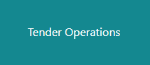
-
Click the Remove Tender button.

-
Select the tender to remove from the float (typically just cash but may also include other currencies).
-
Enter the amount being removed from the drawer.
-
Click the OK button.
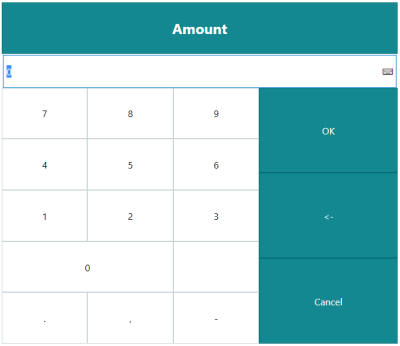
-
Click the Post button.

Repeat for remaining tenders to be removed from the drawer.