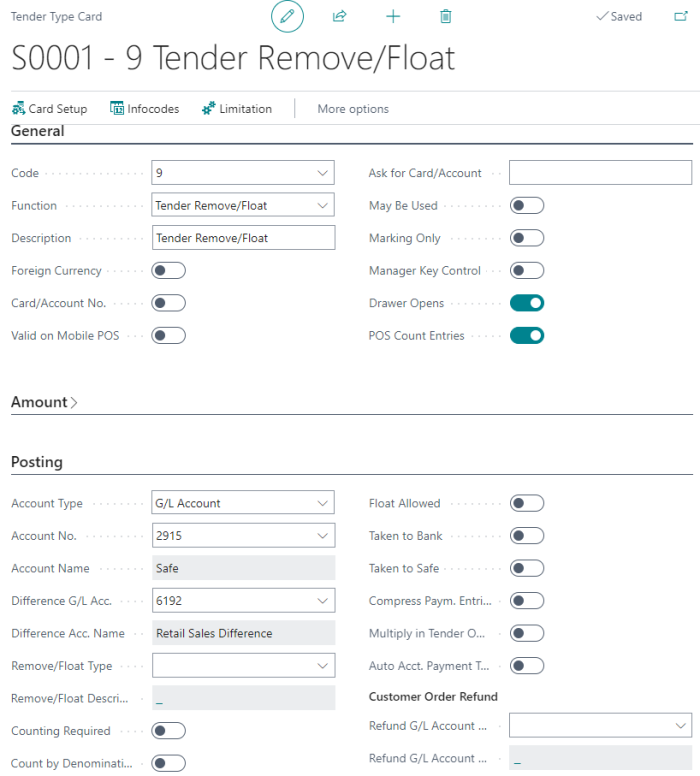The Cash Tender Type is Number 1 and needs to enable the May Be Used toggle.
When the customer pays with cash, we want the drawer to open to be able to put the money in the drawer and give back the change.
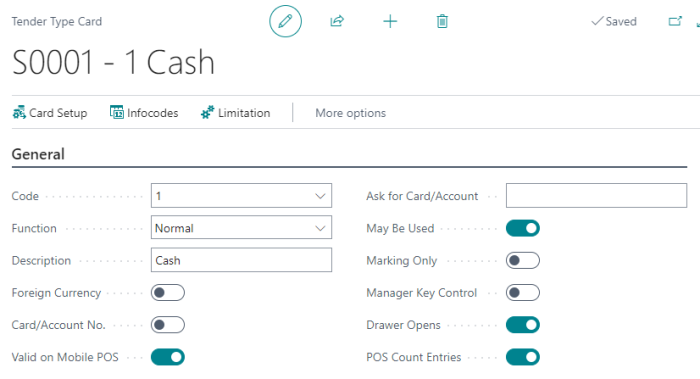
-
On the Amount fast tab, mark:
- Over Tender Allowed
- Under Tender Allowed
- Return/Minus Allowed
- Keyboard Entry Allowed
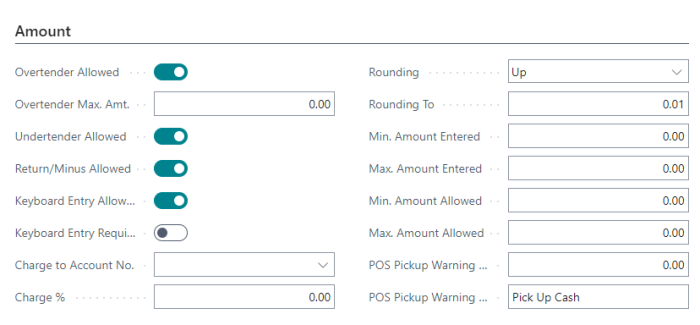
-
On the Change fast tab, define the text for the change shown on the receipt and the change tender code in which the change is given.
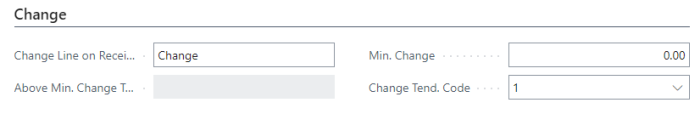
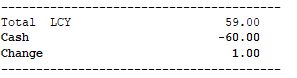
-
You must set up a G/L account or bank account for each tender type. You also need to set up a G/L Account into which you want to post the difference between the payment amount and counted amount in each tender type.
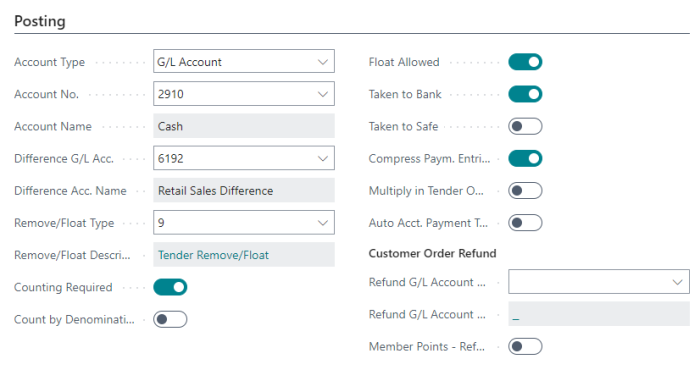
-
You also need to set up a Tender Remove/Float Tender Type. At the beginning of the day or shift, the cashier inserts money in the drawer to give a change to the first customers.
-
This procedure is called Float Entry. A float entry can be the initial float value at the beginning of the shift. This can also be used when a tender is added to the float during the day, such as adding additional change.
-
The same Tender Type is used when removing cash from the drawer. This process creates a transaction to track tender added to the drawer that is not part of a sale transaction.