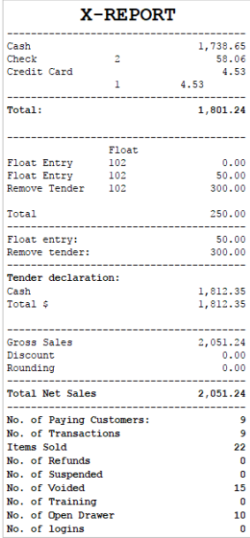At the end of each day, the X and Z reports should be printed (to track and manage transaction data, including cash in the drawer, and so on) and to declare tender (count and mark the values of each tender received that requires counting.
The X report gives information such as the Gross sale, discounts, and sales in each tender type, and information about tender operation amounts since the last Z-report.
-
Click the Tender Operations button.
Note: This is to be done by a POS user with manager privileges by default.
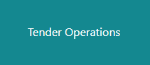
-
Click the X Report button.
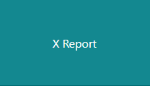
-
X-Report is printed.