Generate client ID
-
Click the
 icon, enter POS Terminal List, and select the relevant link.
icon, enter POS Terminal List, and select the relevant link. -
On the Sign DE V2 FastTab, select your Store ID and TSS ID, then click the Generate Client ID action.
Note: Each terminal can have only one client ID.
-
To set the client to DEREGISTERED, click the Deregister Client action.

-
The client and the related TSS status changes from REGISTER to DEREGISTERED and the TSS changes to DISABLED. The status on the Fiskaly dashboard is also updated.

-
If you want to register a new client, select an existing TSS ID, and click the Generate Client ID action.
Cash registers
When creating Cash Point Closings, these cash registers specify which register is closing the transaction.
-
On the DSFinV-K FastTab, select Insert Cash Register to create a cash register:
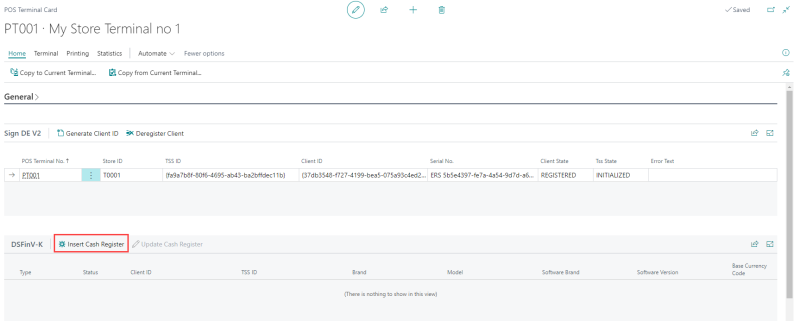
-
For each store, the first Cash Register is designated as the MASTER cash register. Each store should have only one Master cash register.
Note: The following fields must contain values: Brand, Model, Software Brand, and Base Currency Code.
-
After creating the cash register, you can update specific data by using the Update Cash Register action.

-
For other POS terminals, you can create SLAVE_WITH_TSS cash registers. Transactions initiated by these terminals will be closed by the Master cash register.
