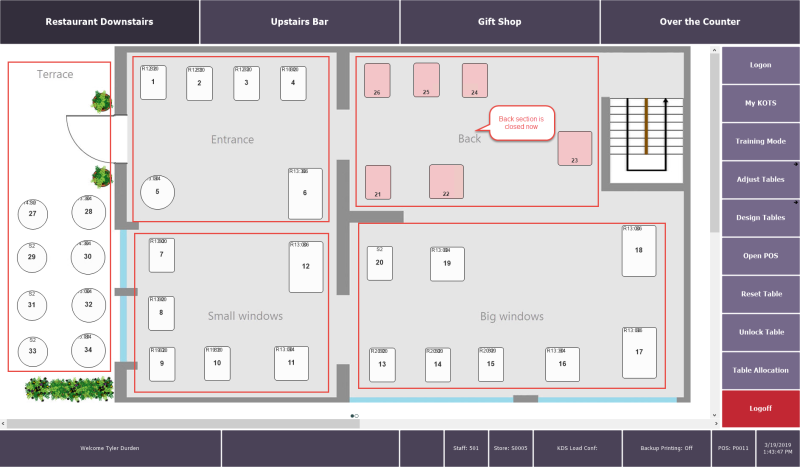You can let the dining tables in a dining area belong to different dining area sections. You can have sections such as the entrance area, the terrace area, the patio, the window area, and so on.
You can close down and open up dining area sections via the dining area plan. You can, for example, have the terrace section always closed and only open it if the weather forecast is good. You can have all sections open at night, while at other times of the day some sections are closed.
You can change the default section assignment within each dining area layout so that a table can belong to a section by default, while in a certain layout it can belong to another section.
When allocating (manually or automatically), you can fill up certain sections before others by assigning a rank number to sections and sorting the dining tables by section ranking. When allocating, the program builds a list of available tables that is sorted by rank, and therefore the dining tables in the section that should be filled up first will be at the top of the list.
You can let your customers choose in which dining area section(s) they would prefer to sit for dining. To accomplish this you need to set up dining area section attributes.