KOTs
The KDS system has a number series for the KOT orders, KOT Numbers. This number is given to every order sent to the KDS system. The KDS system works with this KOT number; displaying it on its displays.
In the Sales POS, the POS commands KITCHEN_MYKOTS and KITCHEN_ORDERSTATUS list kitchen orders by this same number as well.
- To view information on the KOTs created, click the
 icon, enter KOTs, and select the relevant link.
icon, enter KOTs, and select the relevant link. - For each KOT, click the KDS Info action, and select the options to view more data.
The following sections describe these options in more detail:
Lines
KOT Lines include order lines which are sent to the KDS system.
Note: An order can include 4 lines and only 2 of them are items with KDS routing data. Only order lines which have items with production sections connected to display station can become KOT lines.
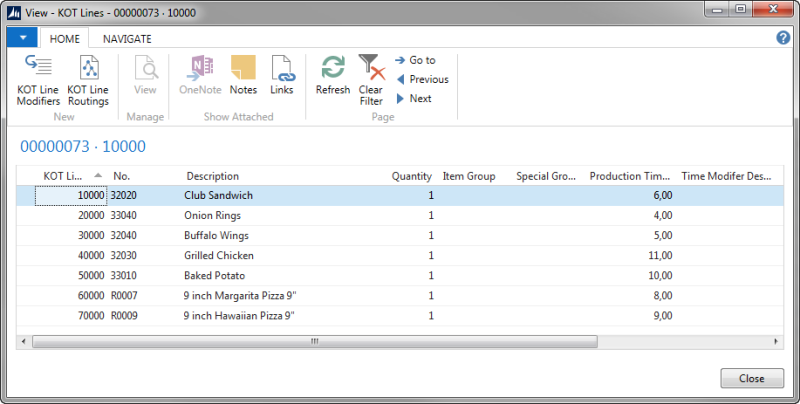
Line Routings
KOT Line Routings include all the KDS Line routings for the KOT lines. One item in the order can be sent to more than one display station:
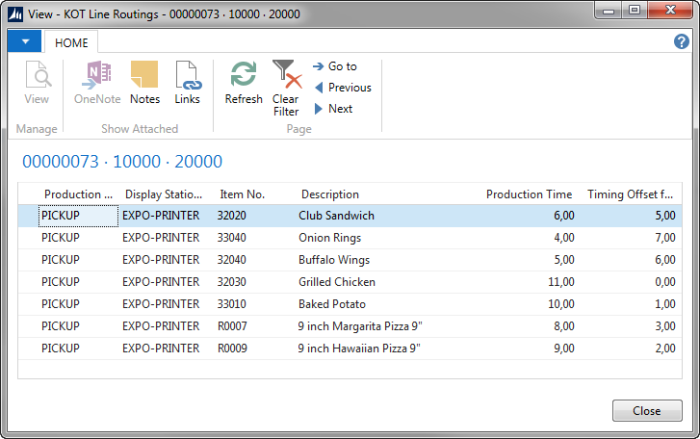
Line Modifiers
In KOT Line Modifiers all the modifiers for the KOT are displayed:
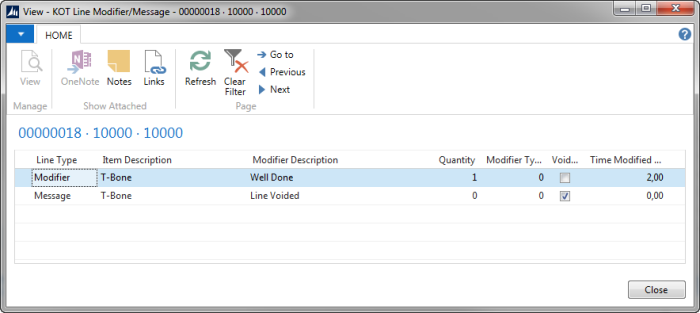
Display Station Routings
In KOT Display Station Routings all display stations for the selected KOT are displayed with Production time and Timing Offset for the order:
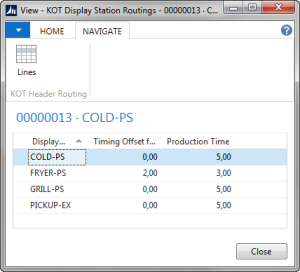
Modified Statuses
KDS Modified Statuses gives an overview for the selected KOT in what has been done with the KOT/KOT Lines in the display stations:
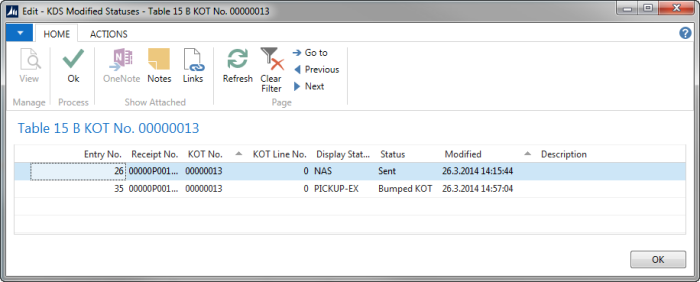
Resend KOT to Kitchen
In KOTs there is an option to resend a KOT to the KDS system. If the KOT is for a printer station, the slip is printed again, with a * symbol in front of items that have already been printed.
To resend a KOT to the KDS system:
- Go to the KOTs list.
- Select the order which is going to be resent.
- Click the Process action, then click Resend KOT to Kitchen.
Tip: You can select many KOTs and resend them to the KDS system in one go.