In this example a single customer is given a loading card and walks between all the stations ordering something at each one and finally pays at the cashier station.
Once customers enter the restaurant, they are given a loading card and are free to roam between the stations and order using the loading card. The customer starts at the Food Station and in this example he or she is the only customer so there are no other transactions. Since the customer has not used his or her card before, there is no transaction in the food station.
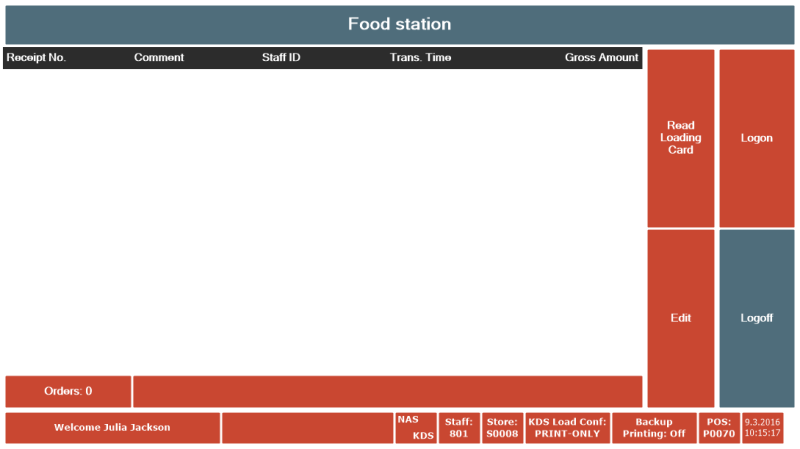
At the Food Station the POS operator can use the Read Loading Card button to manually enter the Loading Card number, in that case an on screen keyboard appears.
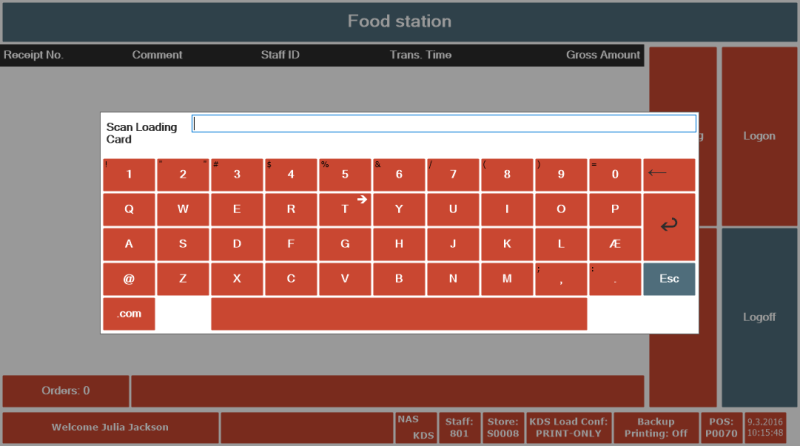
The manual input can be avoided be setting up an OPOS scanner and directly scanning the loading card. Once the Loading Card has been scanned, either with the manual input or an OPOS device the sales POS is opened for that loading card.

The customer orders a Club Sandwich.
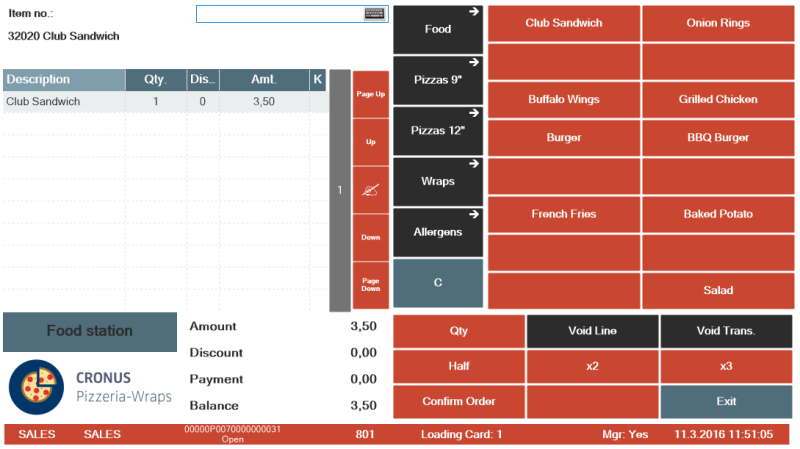
At this point the POS operator can either Confirm the order and remain in the sales POS or Exit the sales POS and return to the order list. Either way a confirmation window appears to send the Club Sandwich to the kitchen.

Once the POS operator exits the sales POS the new order can be viewed in the order list.
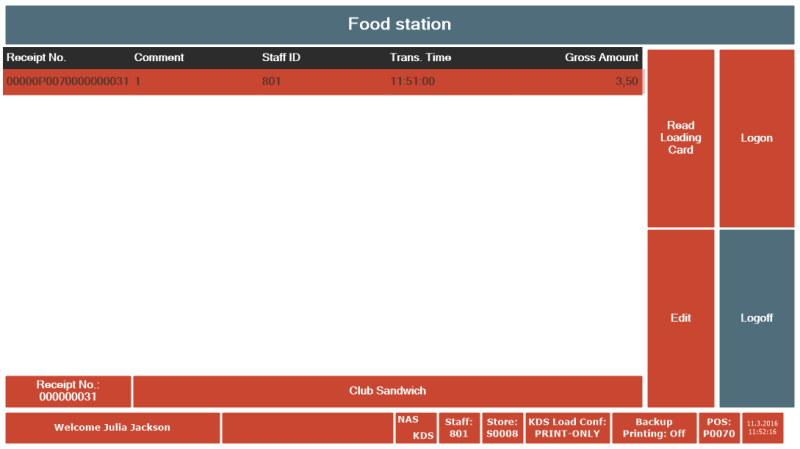
The Comment field contains the loading card number that the order is linked to. In this example the loading card number is simply a "1" but there is a more complicated barcode behind it.
The customer waits for his or her club sandwich. After it has been served, the customer's next stop is the beverage station.
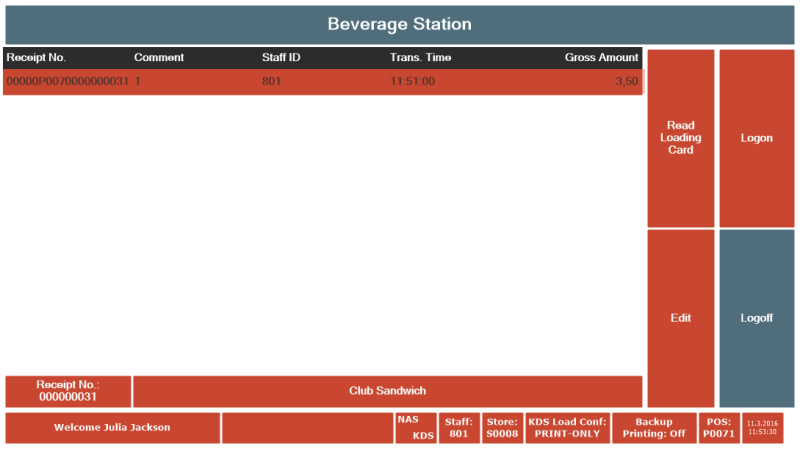
The customer's order is visible at the Beverage Station, and the loading card can be scanned as before to open the order. It is also possible to use the Edit button to open a selected order, if for example the customer lost the loading card.
The order looks the same as it did on the Food Station.
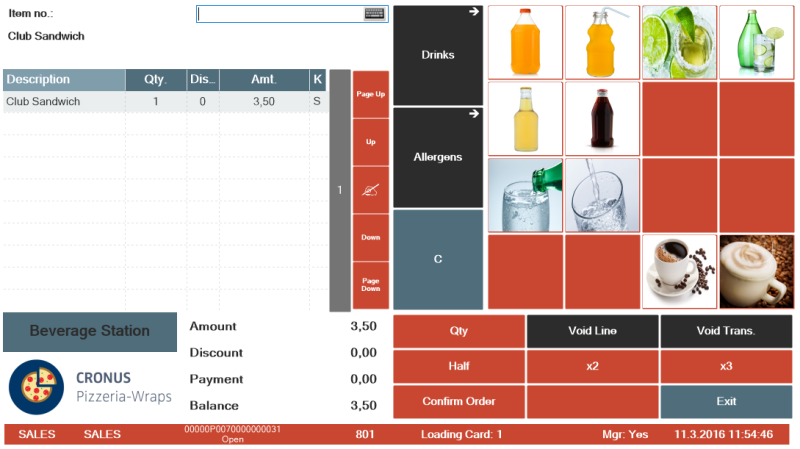
The customer orders a Soda Orange.
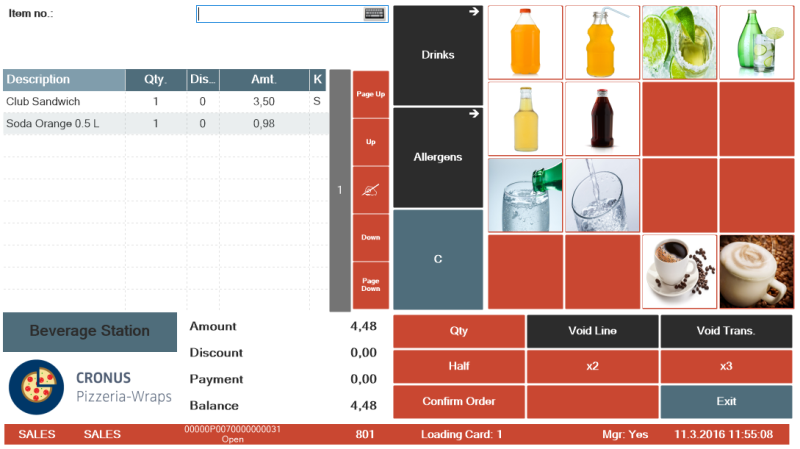
As before the order needs to be confirmed in order to be sent to the kitchen.

The order is still visible in the order list.
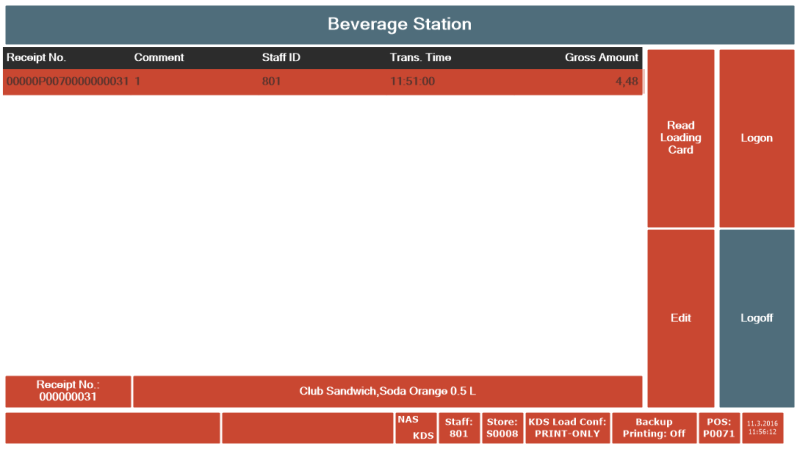
The customer now eats the Club Sandwich and drinks the Orange Soda. Once done, the customer goes to the Dessert Station to indulge a sweet tooth. As before, the order is visible at the Dessert Station.
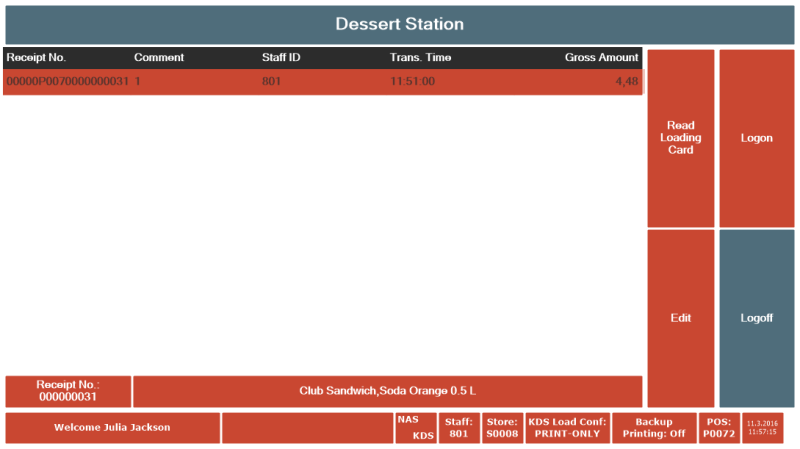
The process is the same as before, the customer orders a Croissant - Plain.
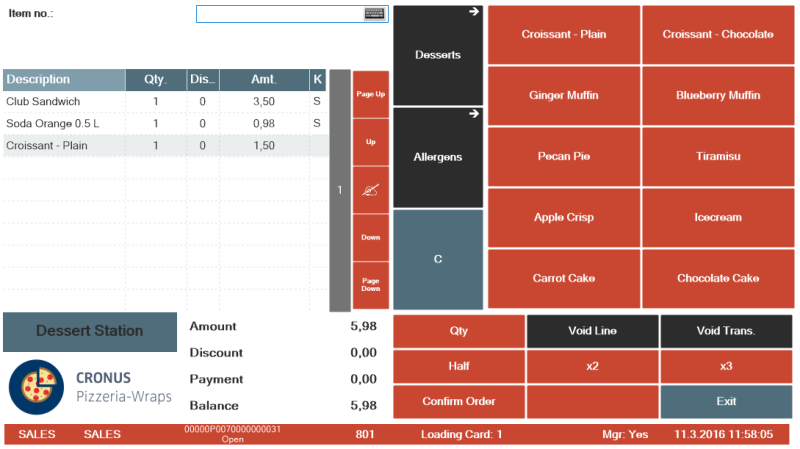
The order is still visible in the order list.
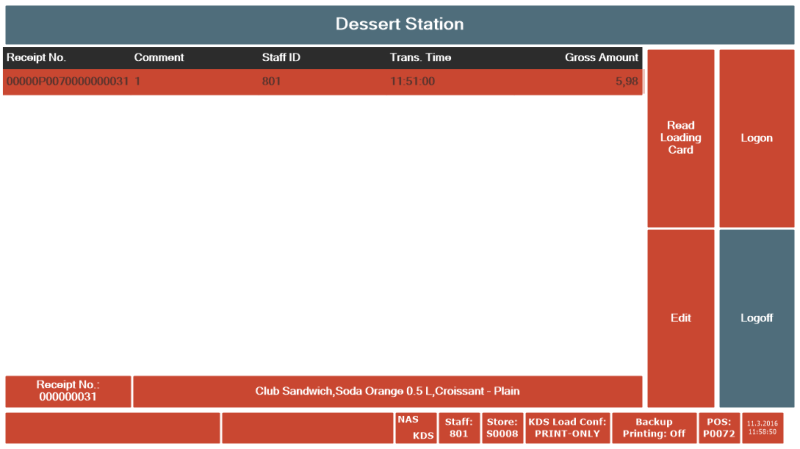
Once the customer is done with the croissant, he or she goes to the Cashier Station to pay for the meal. The order is visible there as anywhere else.
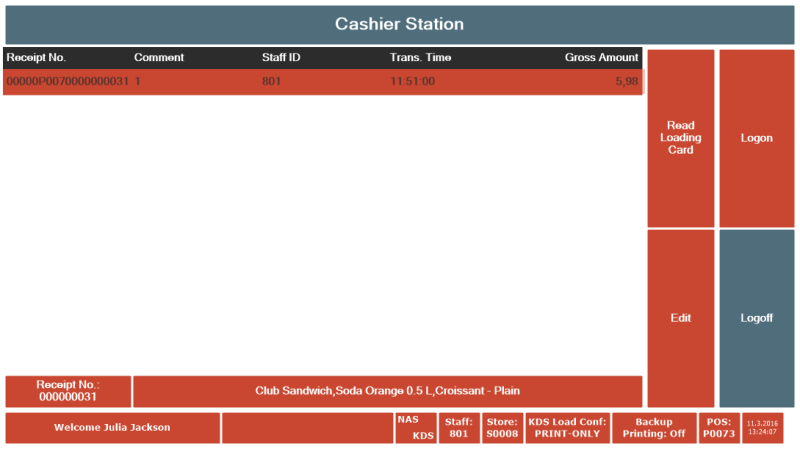
Opening the order on the Cashier Station provides payment options.
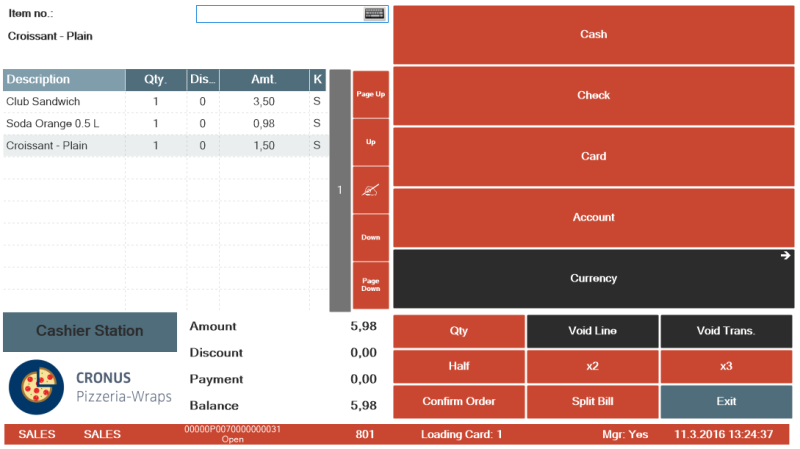
All standard payment methods are available at this point and it is also possible to split the bill. In this example the entire bill is paid with cash.

Once the payment has been made, the order is no longer available.
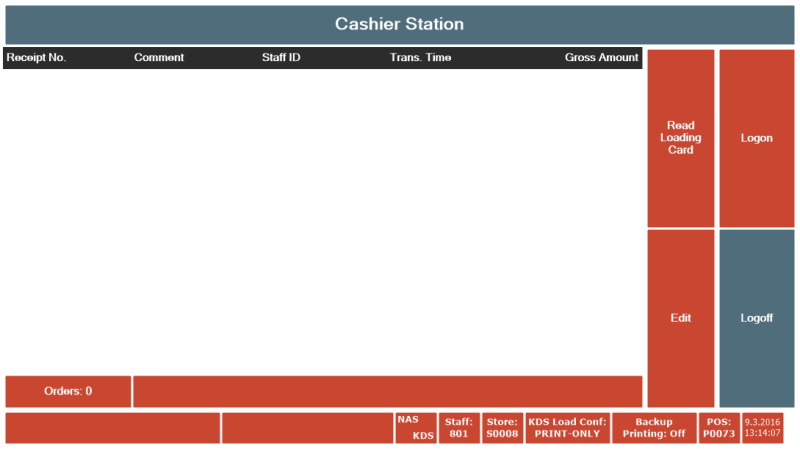
At this point, it is safe to reuse the loading card.