Over-the-counter restaurants sell food at the counter, send the order to the kitchen, and then finish the sale with payment. The order is identified with an Order ID that is a queue counter. When the order is ready, the Order ID is either called up or displayed by a special screen (CFD - Customer Facing Display).
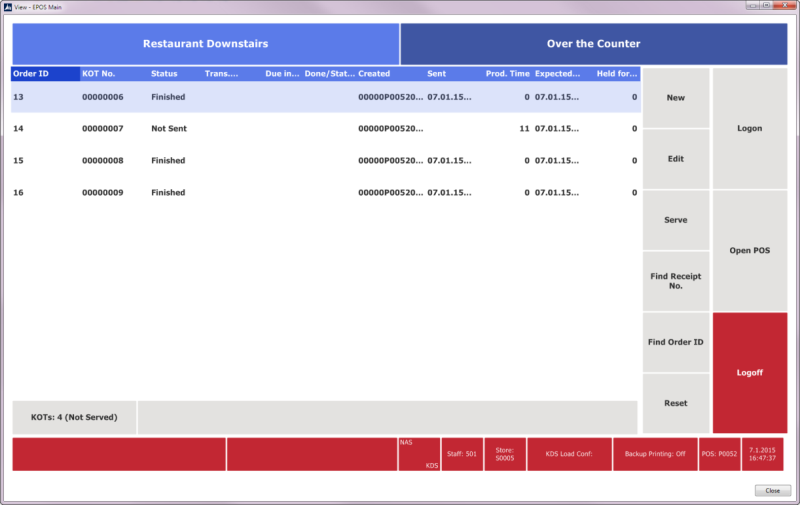
On this KOT list view for the Over the Counter hospitality type, the KOTs that are not yet served are displayed.
When you press a KOT in the list, the detail menu shows a short description of the items in the KOT:

Note: A KOT list is designed for a restaurant where the customer pays immediately after ordering. When the order is served, it disappears from the KOT list.
To see orders that are served and not yet paid, press the Over the Counter button at the top of the window again. The filtering of the list changes to Served.
Press the Over the Counter button again to see non-served orders.
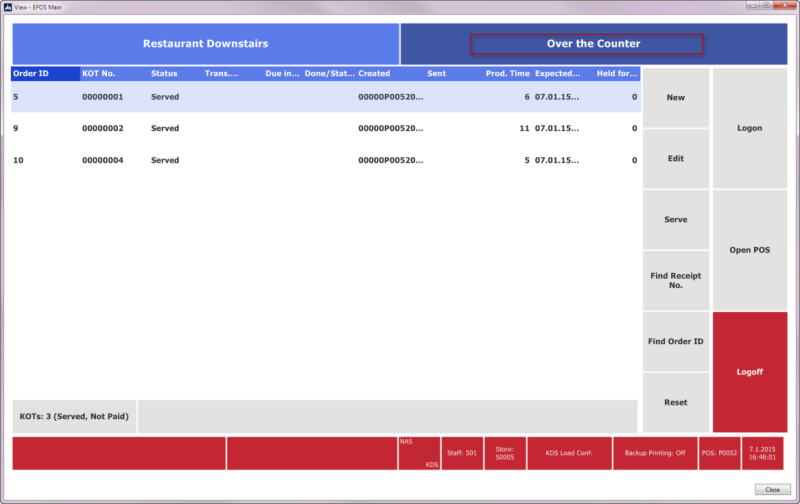
On the Direct Edit menu, there are functions to
- create a new order.
- edit the order in the list (not possible if the order has already been paid).
- mark an non-served KOT as served (if an expeditor is used, bumping the KOT changes its status to Served and the KOT disappears automatically from the KOT list showing non-served KOTs).
- search the list for a receipt number.
- search the list for an Order ID (queue counter).
- reset the search so that the KOT list shows all non-served KOTs or served KOTs, depending on what the list was showing.
See also
How to: Set Up an Over-the-Counter Restaurant
How to: Use Queue Counter and Customer Name to Identify Orders