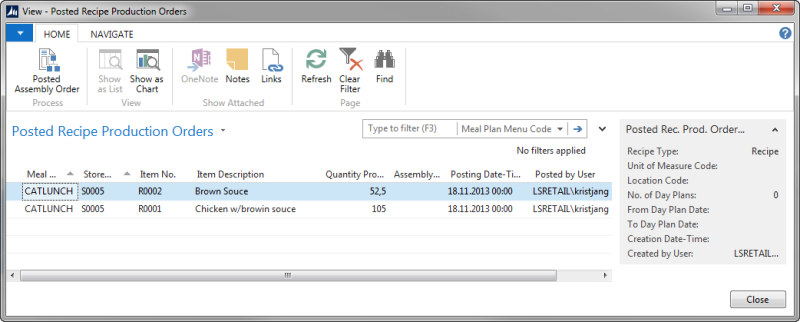- Open the Recipe Ingredient Replacement List.
- Select the recipe you want to produce.
- On the Actions menu, click Produce Recipe. The Recipe Production Order page appears with a line for the recipe you selected in addition to recipes that are ingredients:
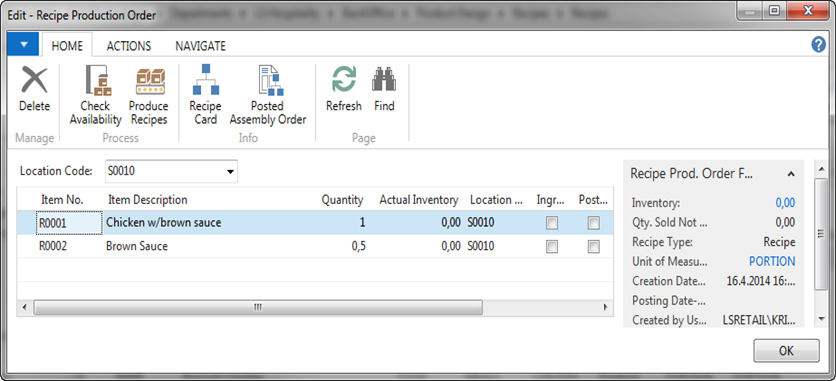
- Select the desired location in the Location Code field (the code must be selected).
Note: The program enters as default the location code of the retail user. - Set the desired quantity in the Quantity field.
- Click Check Availability.
- If the recipes have available ingredients, click Produce Recipes.
Viewing Recipe Production Orders
-
On the Recipe List or Recipe Card page, click Production Orders. The page shows production orders made through the Recipe Card or List and through the Weekly Menu Planner and Day Plan.