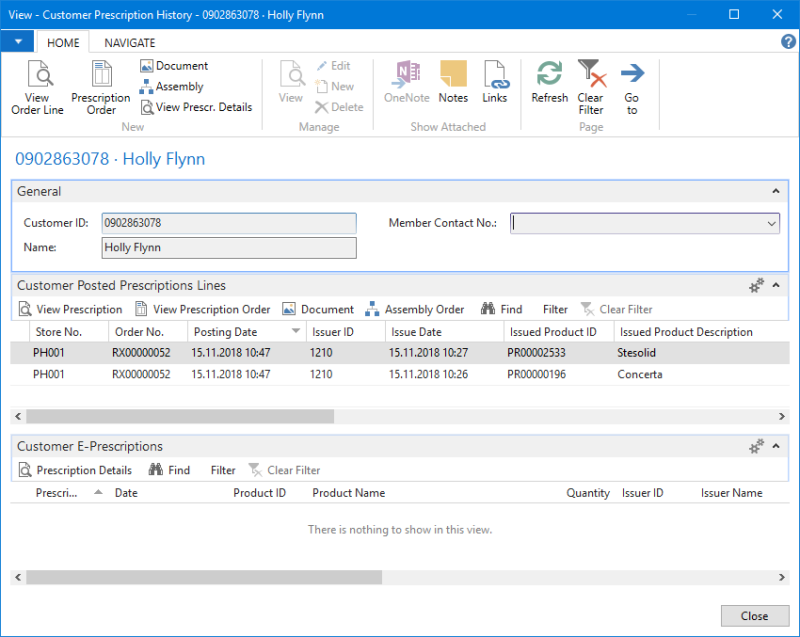You can see a customer's entire prescription history on the Customer Prescription History page.
In the Customer Posted Prescription Lines FastTab in the Customer Prescription History page, all posted prescription orders for the customer are displayed.
You can select a line in the list on the Customer Posted Prescription Lines FastTab, and then click the Prescription Order action on the Home menu to see the Posted Prescription Order behind the prescription order line.
The Customer E-Prescriptions FastTab lists all e-presriptions for this particular customer.
To view Prescription History
- Click Customer Service on the Role Center's Actions menu.
- Type in the customer's ID and press Enter.
- Click the Customer Card action on the Home menu.
- In the Pharmacy Customer Card, click the History action on the Home menu.
The Customer Prescription History page opens: