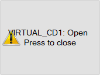The Virtual Drawer can be used to emulate closing and opening the cash drawer. The Virtual Drawer device is at the top of the Virtual Station, in the center.
|
|
Click here for instructions on how to install, configure the devices, and start the Virtual Station. |
|
|
To be able to use virtual devices in the POS, you must add them to the Hardware Profile through the Detect Hardware operation. |
|
|
Note: When the POS indicates that the "Drawer is open", you must click the Virtual Drawer device to emulate closing the drawer.
|