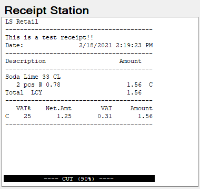The Virtual Printer can print a receipt as it is printed on an actual receipt printer. The Virtual Printer cannot emulate a Windows printout or a printing of a report. To do that, create a PDF or Snagit printer on the machine and added that printer as a Windows printer to the Management Portal.
|
|
Click here for instructions on how to install, configure the devices, and start the Virtual Station. |
|
|
To be able to use virtual devices in the POS, they need to be added to the Hardware Profile through the Detect Hardware operation. |
|
|
Known issue: The Slip station part of the Virtual Printer (to print invoices) does not work. |