The Self-Checkout Connector is a layer between LS Central and Self-Checkout (SCO) devices that come from different hardware manufacturers. The Connector is not used when the LS Central POS is used as the user interface on a self-service checkout terminal.
The Connector communicates with the LS Central web services and implements the mapping between LS Central and a specific SCO hardware device information and data as well as work flows and functionality.
The SCO Connector can be configured to run on different levels within the store. The image below displays one of the possible scenarios where the SCO Connector is running on a store level, connecting to many SCO devices while communicating with LS Central in the cloud.
Another scenario would be running the SCO Connector and LS Central on the self-service checkout device and have all communications within that same device.
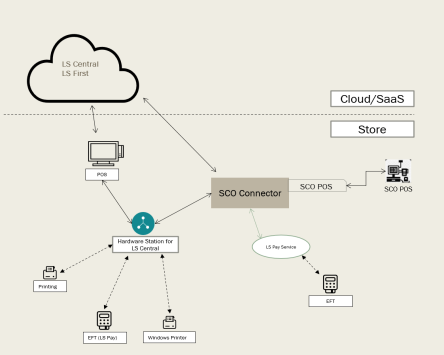
Help articles for the SCO Connector are grouped in a few sections that you access by clicking the links below:
| To | See |
|---|---|
| See information on how to install and configure the SCO Connector. | Installation and Configuration |
| On how to manage the SCO Connector while running. | SCO Service Administration portal |
| Supported SCO devices | Devices |