Verify that IIS is turned on
IIS is not turned on by default when Windows is installed. Simply run the IIS Manager (InetMgr.exe) to see if IIS is turned on.
Verify the svc file type mapping
Svc is the file extension used by Microsoft's Windows Communication Foundation to represent a WCF service hosted by IIS. Verify that the svc file type is mapped correctly. Within the IIS Manager tool, double-click Handler Mappings in the Features View.
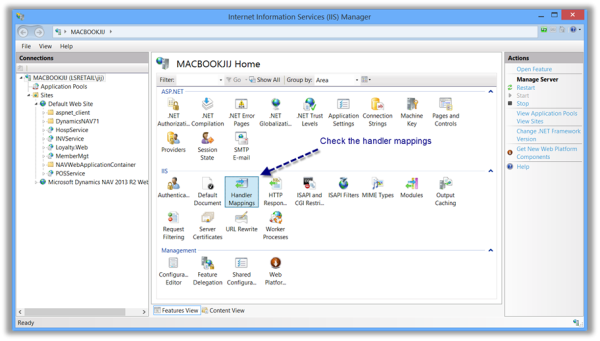
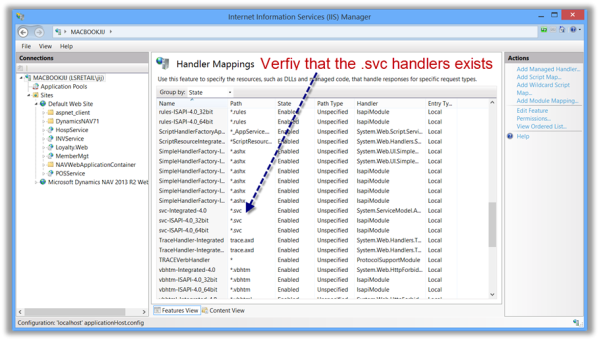
If the .svc handlers do NOT exist, the run aspnet_regiis.exe –I from a cmd.exe window (run as administrator).
-
C:\windows\Microsoft.NET\Framework64\v4.0.30319\aspnet_regiis.exe –i
If this does not work, get help or google your problem. The Commerce Server will not work without the correct .svc mapping.
If the .svc handlers do exist, you are ready to install the Commerce Service:
-
run the LSOmni.Service.Central.Setup.exe setup.