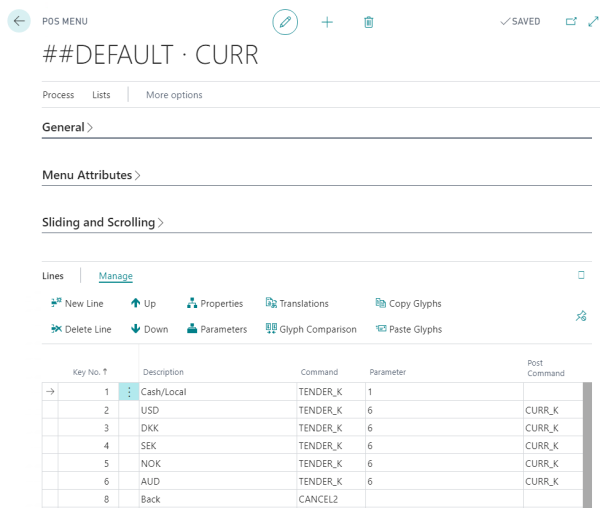The Up and Down feature is used for moving lines up and down. This is available for example for Menu Lines, Panel Lines, and POS Data Table Lines.
The Up and Down buttons look like this:

Note:You can only select to move one line at a time.
Example: The Currency menu:
To move lines within a menu:
- Be active in the line.
- Press the Down or Up action as many times as needed to replace the line.