In this article
To set up the Vendor Lead Time
To set up the Sourcing Location Lead Time
To activate the Lead Time Calculation for an item
To calculate the Lead Time Sales Quantity
To calculate the Projected Effective Inventory
The Lead Time calculation extends the general replenishment calculation process for an item to include the delay applicable during inventory movement. The lead time is calculated as the latency between the submission of a Purchase or Transfer Order and the receipt of the items in the warehouse or store.
For purchase replenishment, this refers to the Vendor Lead Time, which is the time taken by the supplier to process the order and ship the items to the warehouse or stores. For transfer replenishment, the lead time refers to the time it takes for the sourcing location to transfer the items to the requesting store.
The Lead Time Calculation feature can be activated or deactivated at the item level. It works with the items that have been assigned with Replenishment Calculation Type Average Usage and Manual Estimate.
For BOM and Component Replenishment Journals, refer to Calculation Process for BOM and Components for information about their calculation process.
To set up the Vendor Lead Time
- Click the
 icon, enter Retail Vendor List, and select the relevant link.
icon, enter Retail Vendor List, and select the relevant link. - Select the relevant Vendor, and click Manage - Edit.
- In the Receiving FastTab, enter the desired value for the Lead Time Calculation.
- To assign a specific vendor lead time to an item, click the
 icon, enter Retail Item List, and select the relevant link.
icon, enter Retail Item List, and select the relevant link. - Select the relevant Item, and click Manage - Edit.
- In the Related action menu, click Purchases - Vendors.
- In the Item Vendor Catalog page, enter the desired value for the Lead Time Calculation related to the selected vendor.
Note: By default, the initial value for the Lead Time Calculation is copied over from the Retail Vendor Card for the related vendor.
It is also possible to maintain the entries in the Vendor Item Catalog page, which is accessible through the Related - Purchases - Items menu in the Retail Vendor Card.
The Vendor Lead Time defined in the Retail Vendor Card or Item Vendor Catalog is applicable to all destination locations that the vendor is delivering to. If a vendor has a different lead time for a destination location, you can set this up in the Item Vendor Dest. Locations page. For more information, refer to Vendor Lead Time per Destination Location.
To set up the Sourcing Location Lead Time
- Click the
 icon, enter Store List, and select the relevant link.
icon, enter Store List, and select the relevant link. - Select the relevant Store, and click Manage - Edit.
- In the Related action menu, click Customer Order - Sourcing Locations.
- In the Customer Order Sourcing Locations page, enter the desired value for the Lead Time Calculation related to the selected Sourcing Location (warehouse).
To activate the Lead Time Calculation for an item
- Click the
 icon, enter Retail Item List, and select the relevant link.
icon, enter Retail Item List, and select the relevant link. - Select the relevant Item, and click Manage - Edit.
- In the Process action menu, click Replenishment Control Data .
- In the Replenishment Control Data page, select the Enable Lead Time Calculation check box.
Stock Cover Days
If the item is having the Enable Lead Time Calculation activated, the Stock Coverage Period calculated during the replenishment process is shifted to start a day after the stock arrives. This period of latency is the Lead Time Coverage Period.
For items with Stock Coverage Days Profile
For items using the Stock Coverage Days Profile, the Inbound Location Handling Time together with the lead time makes up the Lead Time Cover Days. The Warehouse Stock Cover Days and Store Stock Cover Days are shifted to start a day after this period, and are calculated as follows:
For Purchase to Warehouse:
Lead Time Cover Days = Vendor Lead Time + Inbound Whse. Handling Time
For Purchase to Store:
Lead Time Cover Days = Vendor Lead Time + Inbound Store Handling Time
For Transfer to Store:
Lead Time Cover Days = Sourcing Location Lead Time + Inbound Store Handling Time
Warehouse Stock Cover Days and Store Stock Cover Days = No. of Days until Next Calculation Day + Coverage Buffer Days - Store Closing Days
See also: Replen. Coverage Days Profile
For example, a store is open from Monday to Saturday and has been set up to have 1 day of inbound location handling time and 2 coverage buffer days. The replenishment calculation is set up to be run every Monday and Wednesday. The selected vendor needs 2 days of lead time to deliver the items.
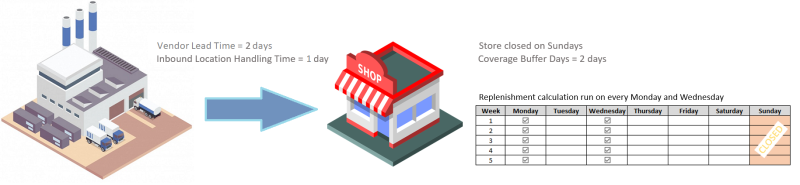
Replenishment calculation on Monday (01.06.2020) :
Lead Time = Vendor Lead Time + Inbound Store Handling Time
= 2 + 1
= 3 days
The stock will arrive 3 days later after 01.06.2020 which is on 04.06.2020.
Store Stock Coverage Period (Days) = No. of days until next calculation day + Store Coverage Buffer Days
= 2 (Tuesday until Wednesday) + 2
= 4 days
The Store Stock Coverage Period will start a day after the stock arrived and end 4 days later, which is from 05.06.2020 until 08.06.2020 (including the Store Closing Days).
Store Stock Coverage Days = Store Stock Coverage Period (Days) - Store Closing Days
= 4 – 1
= 3 days
Replenishment calculation on Wednesday (03.06.2020):
Lead Time = Vendor Lead Time + Inbound Store Handling Time
= 2 + 1
= 3 days
The stock will arrive 3 days later after 03.06.2020 which is on 06.06.2020.
Store Stock Coverage Period (Days) = No. of days until next calculation day + Store Coverage Buffer Days
= 5 (Thursday until Monday) + 2
= 7 days
The Store Stock Coverage Period will start a day after the stock arrived and end 7 days later, which is from 07.06.2020 until 13.06.2020 (including the Store Closing Days).
Store Stock Coverage Days = Store Stock Coverage Period (Days) - Store Closing Days
= 7 – 1
= 6 days
For items without Stock Coverage Days Profile
For items not using the Stock Coverage Days Profile, the Warehouse Stock Cover Days and Store Stock Cover Days are shifted to start a day after the vendor or location lead time, and are calculated as follows:
For Purchase:
Lead Time Cover Days = Vendor Lead Time
For Transfer:
Lead Time Cover Days = Sourcing Location Lead Time
Stock Cover Days = Store Stock Cover Reqd (Days)
-or-
Stock Cover Days = Wareh Stock Cover Reqd (Days)
To calculate the Lead Time Sales Quantity
The Lead Time Sales Quantity is the estimated sales quantity over the time period it will take to replenish the item, that is, the estimated sales quantity during the Lead Time Coverage Period. This is calculated as follows:
For items with Replenishment Calculation Type:
Average Usage:
Lead Time Sales Quantity = Lead Time Cover Days * Average Daily Sales
Manual Estimate:
Lead Time Sales Quantity = Lead Time Cover Days * Manual Estimated Daily Sales
To calculate the Projected Effective Inventory
The Projected Effective Inventory is the total estimated inventory after the time period it will take to replenish the item, that is, the estimated total inventory after the Lead Time Coverage Period. This is calculated by deducting the Lead Time Sales Quantity from the calculated Effective Inventory.
Effective Inventory =
Inventory
+ Quantity on Purchase Order
- Quantity on Sales Order
+ Quantity in Transfer In
- Quantity in Transfer Out
+ Quantity in Assembly Header
- Quantity in Assembly Line
Projected Effective Inventory = Effective Inventory - Lead Time Sales Quantity
Note: In case the Projected Effective Inventory becomes negative after deducting the Lead Time Sales Quantity from the calculated Effective Inventory, it will be adjusted to zero. However, if the Effective Inventory is already negative, the Projected Effective Inventory will have the same value as the Effective Inventory without being adjusted.
Suggested Quantity
During the replenishment calculation, the quantity suggested by the system is influenced based on whether the Lead Time Calculation is enabled for the item. This is because, when the Lead Time Calculation is activated for an item, the system carries out the replenishment calculation based on the Projected Effective Inventory, instead of the Effective Inventory, which is used when the Lead Time calculation is not active.
Example:
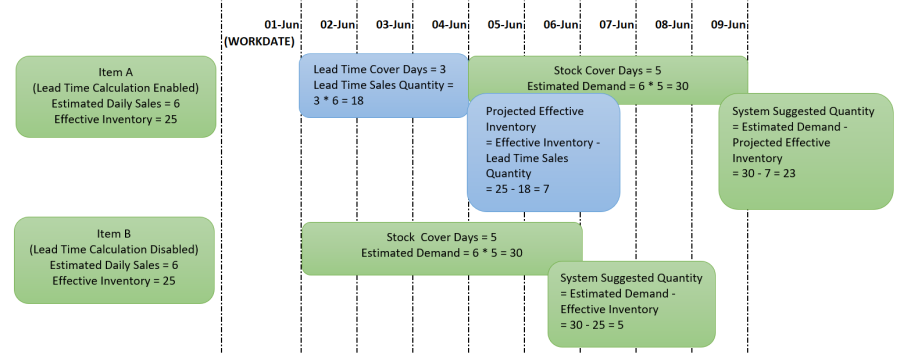
Item A has Lead Time Calculation enabled while Item B has the setting disabled. The replenishment parameters like Estimated Daily Sales, Effective Inventory, and Stock Cover Days are the same for both items. However, when calculating the replenishment for Item A, the Lead Time Calculation will be carried out, which will yield a different System Suggested Quantity than Item B. This is because, the Lead Time Calculation will take into consideration the estimated sales during the Lead Time Coverage Period and calculate the Projected Effective Inventory value at the beginning of the stock coverage period. This projected value will affect the System Suggested Quantity calculation for Item A, unlike Item B, which uses the Effective Inventory as of the day of calculation.