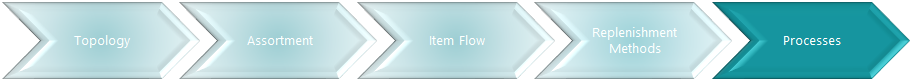


Automatic Replenishment covers all steps from calculating Out-of-Stock, current inventory and demand, journals, and thresholds until finally creating the Purchase Orders, Transfer Orders, or Sales Orders.
Document creation is the last step in this process and it creates Purchase Orders, Transfer Orders, or Sales Orders from the calculated Replenishment Journals if Threshold is not blocking the process.
There are two approaches:
- Manual creation
The user manually initiates the document creation process by pressing an action button. - Automatic creation
The system automatically creates the documents, if Threshold is not blocking due to violations.
This is set up for each Replenishment Template.
Typically, retailers who implement Replenishment will start with the manual creation process first to crosscheck the calculation results. This enables them to build confidence in the system and after a while they should consider switching the Template to automatic document creation. Automatic document creations reduces the effort involved in using the system and ensures that documents are created at the earliest possible time - which is relevant for processes that follow, such as picking and shipping for Transfer Orders.
Furthermore, the user can specify if the system should set the status of the document to Open or Released after creation. When the document is released, the full release business logic is executed.
Goal
The goals of this step:
- Get an understanding of how documents shall be created from Automatic Replenishment.
- Set up the Templates in LS Central accordingly.
Key questions / considerations
General
- Should Purchase Replenishment Journals create documents automatically?
- If yes:
- All Journals?
- Which ones?
- If yes:
- Should Transfer Replenishment Journals create documents automatically?
- If yes:
- All Journals?
- Which ones?
- If yes:
- Should Purchase Orders and Transfer Orders be released after creation?
LS Central setup considerations
Replenishment Setup
The automatic release can be activated in the Replen. Setup page, FastTab Integration.
When a Template is created, the settings from the Replen. Setup are copied to the new Template. The action Copy Setup Data to Templates on the Replen. Setup page overwrites the settings in all existing Templates with the current settings in the Replen. Setup.
(Click to enlarge)
Replenishment Journals
The automatic document creation can be activated on the Replenishment Template in the General FastTab, the Create Orders Automatically field.
(Click to enlarge)
This field offers three options:
- Do Not Create Orders Automatically
- Create Orders Automatically
- Put Creation of Orders on Batch Posting Queue
The first option finishes the calculation process stops after filling the Journal Lines and calculating the Thresholds. The user has to click the Create Purchase Orders or Create Transfer Orders actions to create the documents.
The second option calculates the Journal lines and the Thresholds and creates the documents, if Threshold Management is not blocking this process.
The third option also creates the document but it uses the Batch Posting Queue to do so.
Go back to: