Replenishment for LS Central is a fully integrated module designed to support the purchase department with proposals, what to order for the warehouse(s) and the stores, to avoid out-of-stock situations, and to have the right items at the right place at the right time.
For the store service department, Replenishment comes with Transfer Order proposals, what to send to the stores to have enough items in the shelves.
Furthermore, Replenishment provides manual processes to easily distribute items from the warehouse(s) to the stores and to recall items back from the stores. A recall could be used at the end of a product's life cycle to allocate the items in special outlet stores or in a location dedicated for eCommerce. Replenishment provides rules for how those items should be distributed among the stores.
Finally, Replenishment offers some additional tools to complete the module. Those tools cover the areas of budgeting, tracking vendor performance, managing item data import, and more.
The Replenishment suite in LS Central can be divided into four major areas:
- Planning and Data Maintenance
- Automatic Replenishment
- Manual Replenishment
- Other Tools (Execution and Monitoring)
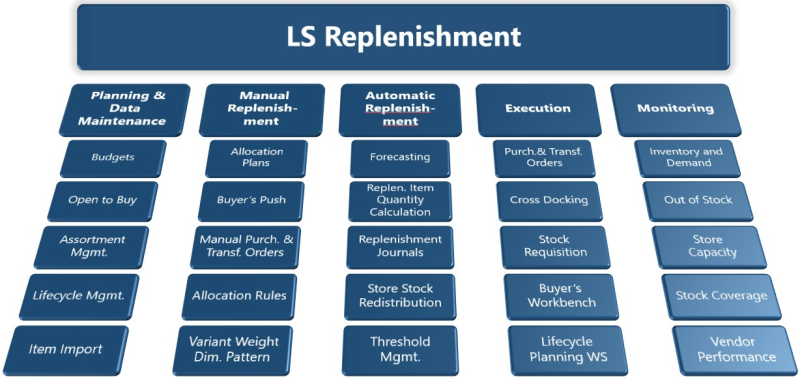
Planning and Data Maintenance supports the following processes:
Automatic Replenishment is a toolset to calculate the quantity needed at the stores and the central warehouses. Automatic Replenishment comes with different calculation types for the purchase order and transfer order proposals. This automatic calculation usually takes place during the night and provides suggestions to the buyer.
Available calculation types:
Manual Replenishment provides different processes to manually order and distribute items from the warehouse(s) to the stores and back.
The processes are:
Other Tools support the following processes:
- Cross Docking
- Buyer's Workbench
- Lifecycle Planning
- Replenishment Out of Stock Days
- Store Capacity Management
- Stock Coverage Management
- Vendor Performance
More details about those processes can be found in Other Tools (Execution and Monitoring).
See also
Replenishment Implementation Guide