- Open Store Inventory Worksheets.
- Select a worksheet of the Type Price Check, and click the Edit Journal action to open the worksheet journal.
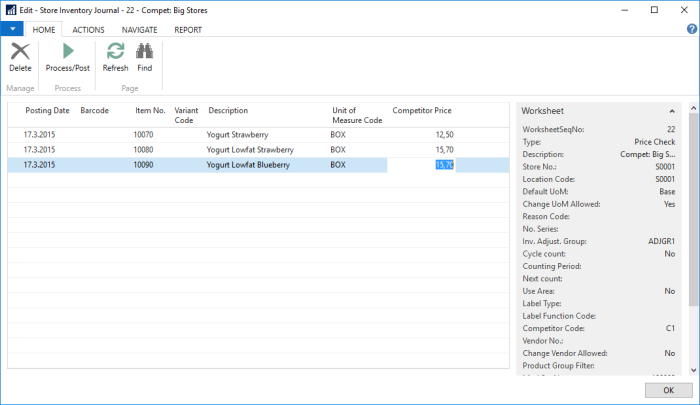
- Scan the item barcodes or enter the item numbers in the Item No. field, and enter the selling price your competitor is offering. When all items have been entered, click the Process/Post action. Processed lines are removed from the worksheet journal.
Note: that Competitor Code is set in the worksheet (see FactBox). To view a comparison of your prices to the competitor prices, go to the Retail Competitors page, and drill down through the Number of Entries field for the relevant competitor.
- You have now successfully made a comparison of the selected items.
See also
How to: Import a Text File from a Handheld Device