Transfer worksheets are used to transfer inventory from one store to another. A worksheet can either be fixed for a transfer from store A to store B or it can be open, which means that the user can select the destination store.
- Open Store Inventory Worksheets.
- Select a worksheet of the Type Transfer, and click the Edit Journal action to open the worksheet journal.
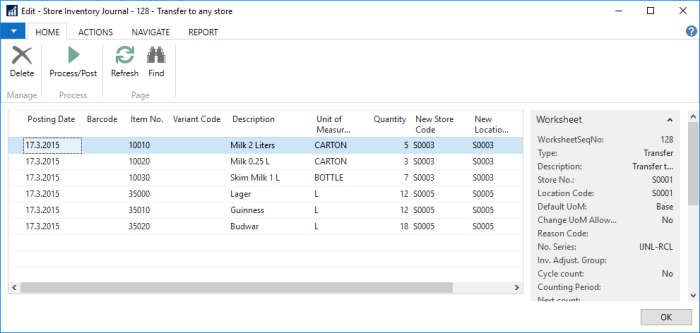
In this example an open transfer worksheet was selected. That means that the user can enter New Store and Locationcodes for each line.
- Click the Process/Post action to transfer items. Processed lines are removed from the journal.
See also
How to: Import a Text File from a Handheld Device