A manager has a different view of the counting journals. When regular users enter quantities to a counting worksheet journal, the only visible counting field is Qty. (Phys. Inventory). To a manager, however, the fields Quantity (Base), Qty. (Calculated), Quantity, and Entry Type are also visible. The manager can then decide if something should be counted again or he or she can accept the entered quantities.
-
To change the user type, search for Retail Users page:
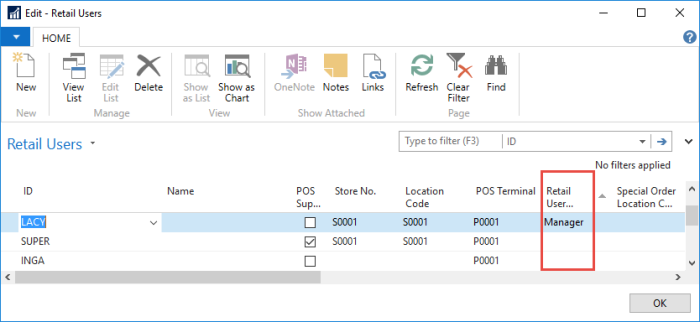
- In the Retail User Type field, select blank for normal users or the Manager value for managers.