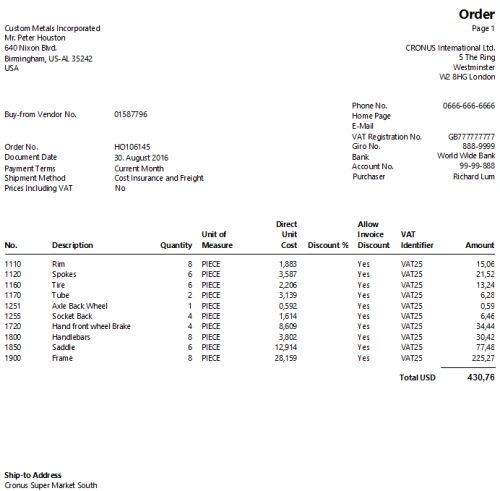In this article
Option 2: Print/Save as PDF, Word or Excel
- Open Store Inventory Worksheets.
-
Select a worksheet of the Type Purchase or Return Purchase, and click Edit Journal to open the worksheet journal.
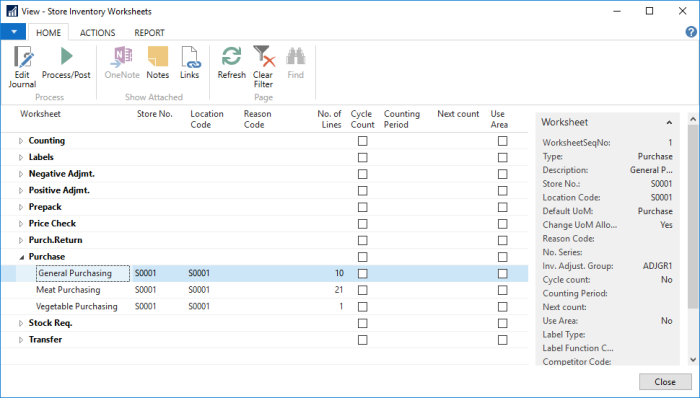
- Click the Process/Post action, and the program creates purchase orders according to the worksheet.
-
For each vendor in the worksheet, select one of the following actions:
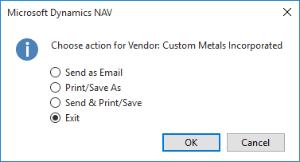
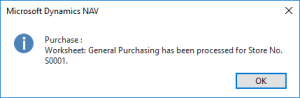
Option 1: Send as email
The Business Central SMTP settings must be correct to send an email.
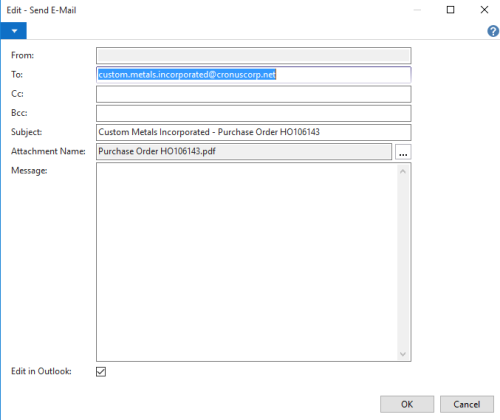
Option 2: Print/Save as PDF, Word or Excel
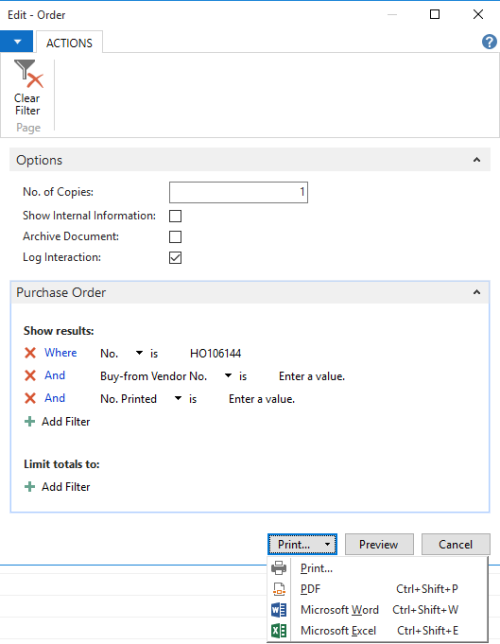
Option 3: Send & Print/Save
Does both, first Option 1 then Option 2.
Preview of an invoice: