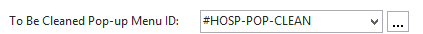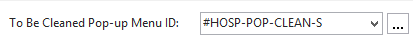Indicates which status the dining table status receives when it is cleared. The options are:
- Free
- To Be Cleaned
The status changes to Free in two ways:
- By pressing the To be Cleaned dining table button and pressing command Table Clean
- The To Be Cleaned status changes automatically to Free after a certain time:
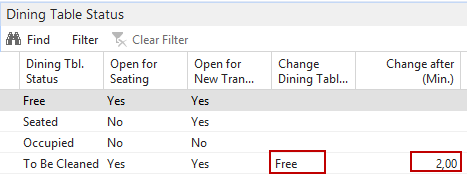
How this field affects Transaction Status and Pop-up Menus for Dining Tables:
|
Free
|
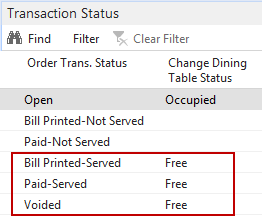
Image shown for Table Is Cleared - After Bill Is Printed if KOTs Served
|
|
To Be Cleaned
To Be Cleaned Pop-up Menu set. Contains Open Table (Table Becomes Occupied - On Order) or Seat Guests (Table Becomes Occupied - When Guests Are Seated) |
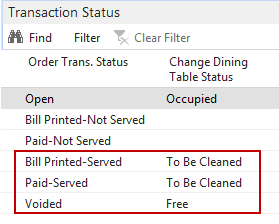
Image shown for Table Is Cleared - After Bill Is Printed if KOTs Served
|