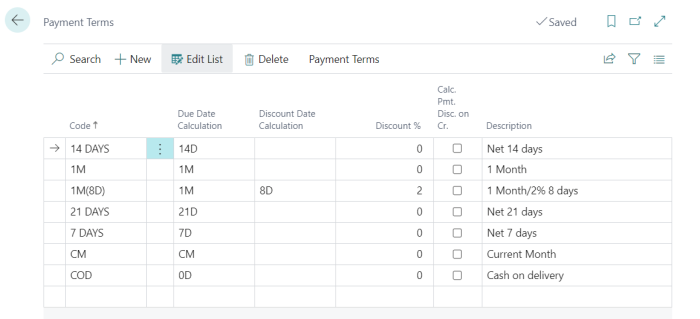-
Click the
 icon, enter Payment Terms and select the relevant link.
icon, enter Payment Terms and select the relevant link. -
Organizes due dates and payments. This table lets you assign a code to each set of payment terms. Then you can enter the code in payment terms code fields elsewhere in the program, for example on a customer card. After this, when you post or set up orders, invoices, credit memos, and so on, the program will use the payment terms information indicated by the code.
-
Payment terms must contain a Due Date Calculation formula that the program uses together with the document date to calculate the due date. In addition to this, a set of payment terms can contain a Discount Date Calculation formula, a Discount % and a Calc. Pmt. Disc. on Cr. Memos allowance. These fields must be filled in if the payment terms contain a possible payment discount.
-
Once you have assigned payment terms to a customer or vendor, the program will automatically calculate the due date when you create an invoice. If you have set up a payment discount, the program will calculate the payment discount date. When you post the invoice, the program will calculate the discount amount possible at this time.
-
Customer payment terms can be used to manage the collection process (sending reminders and finance charge memos). Vendor payment terms are used in the Suggest Vendor Payments batch job.