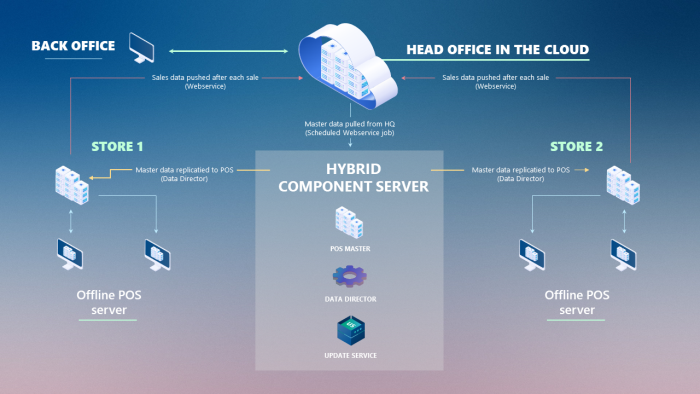
The POS is connected to the Offline POS Server database using the web client. The POS require minimum component installation, and you only need to keep one database per store up to date on the newest version.
Offline POS Server Database – Why?
In general, there is no need for a specific POS Server if the client is running resilient POSs with both database and service tier installed. But if the client is running pure browser-based hardware on the POSs, you need a POS Server in the store (on the LAN) to run the database tier – Microsoft SQL Server, Service Tier – Microsoft Dynamics 365 Business Central Service Tier, and LS Retail Hardware Station.
Store environment
- POS Server that hosts: SQL database and Service Tier.
- POSs only run client, modern web client, and connect to the POS Server.
- POSs are reliant on the LAN in the store works, and they have access to the Store Server always.
- Store backoffice users will connect to HQ with a modern Web client.
Dataflow
- Data Director runs on the Hybrid Component Server and pulls master data from HQ into the POS Master Database and then replicates updates to the POS Servers.
- Sales Transactions are pushed from POS Servers to HQ after each sale.
- Web services used for online requirements (inventory lookup, voucher validation, and so on).