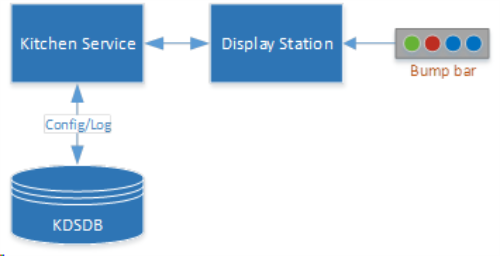
The KDS system has the following components:
| Component | Description | Requirements |
|---|---|---|
| Kitchen Manager | Windows Service | Windows 10 2 GB memory (4 GB preferred) |
| KDS DB | Kitchen database for
We recommend having the KDS DB (on SQL Express) on the same computer that runs the KDS server. |
MS SQL Express 2014 or higher |
| Kitchen Display Station | Windows executable (can run on same machine as Kitchen Manager service). It is possible to run multiple instances on same machine and/or on multiple machines with display stations that connect to the same service. The screen can be connected to a computer with a VGA display port or an HDMI port to the computer running the Kitchen Display Station program. The computer running this program must be on the same network as the KDS server (can be a domain or a work group), so it can communicate with the Kitchen Service on the KDS server (Windows Service). |
Windows 10 2 GB memory (4 GB preferred) |
| Bump bars | Connects to a KDS computer to control a display station. Must return an alpha key or numeric keys. | USB interface |